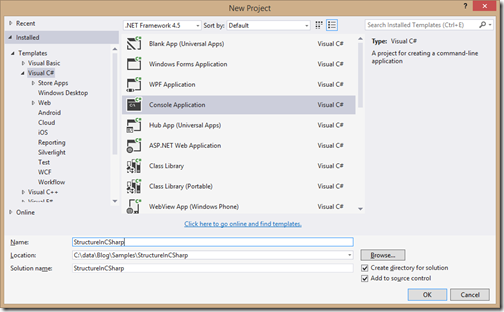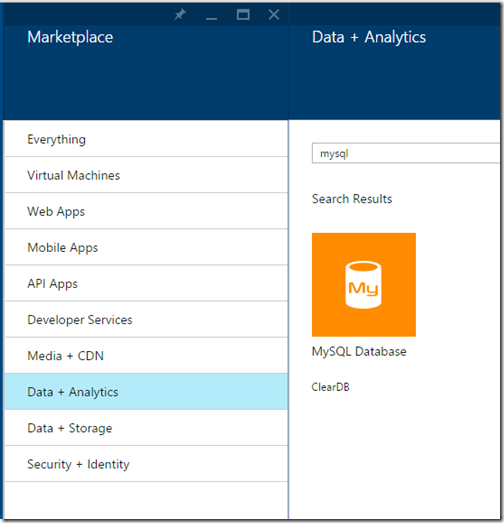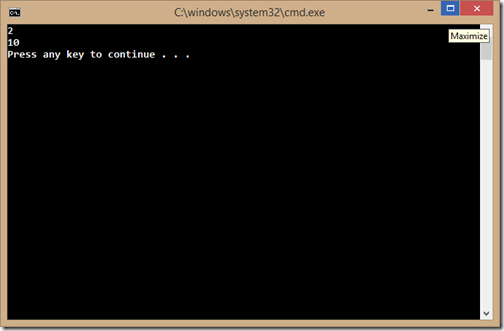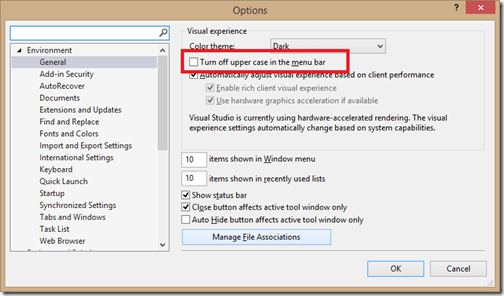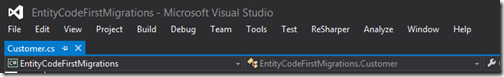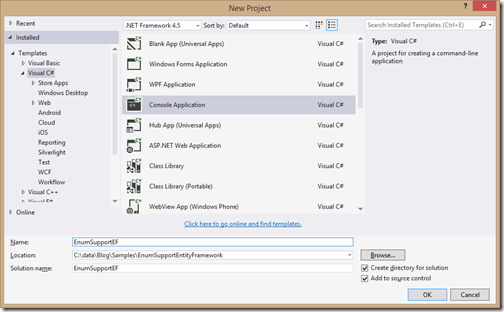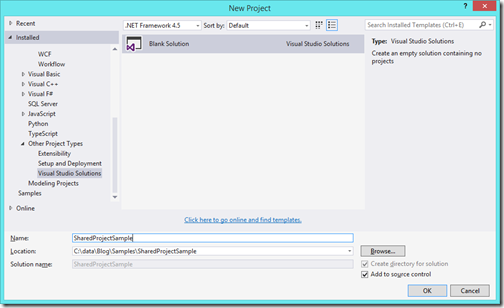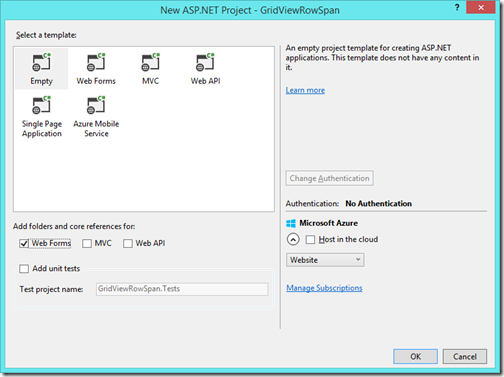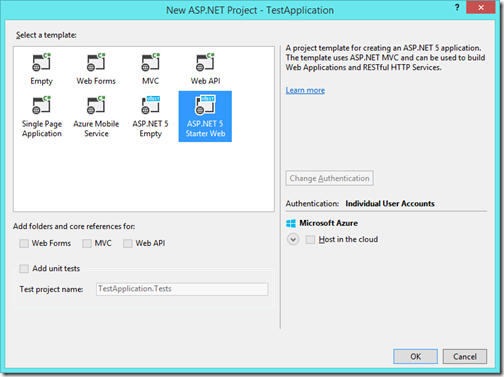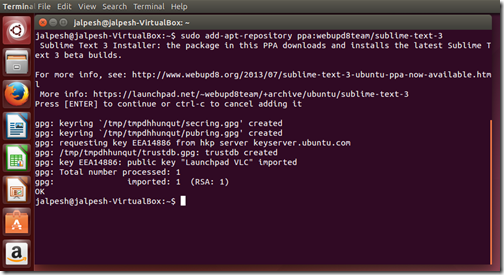This will going to be a fifth post in my Dependency Injection series with Autofac. If you have not gone through all the previous post of this series then I would like to encourage you to go through it. Following is a list of blog posts.
Dependency Injection with Autofac : Getting Started
Dependency Injection with Autofac : Constructor Injection
Dependency Injection with Autofac : Module Feature
Dependency Injection with Autofac : Registration Ordering
Dependency Injection with Autofac: Named Registration
After creating Customer class following is a code that I’ve written for demo of Keyed Registration with Autofac.
If you see above code carefully, You can see that first I have created a object of customer as keyCustomer then I’ve register customer type with that keyCustomer Object. After that I’ve resolved customer with that keyCustomer object and assigned few properties and then Print that customer with “PrintCustomer” object.
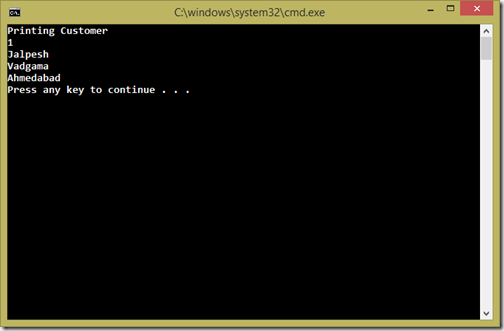
That’s it. Hope you like it. Stay tuned for more!!.
Dependency Injection with Autofac : Getting Started
Dependency Injection with Autofac : Constructor Injection
Dependency Injection with Autofac : Module Feature
Dependency Injection with Autofac : Registration Ordering
Dependency Injection with Autofac: Named Registration
Keyed Registration:
There are multiple ways of register and resolving type in Autofac and keyed registration is one of them. Just liked named registration here you can resolve a type with a key. That key can be a valid C# object. Let’s create a sample console application for it. I have added reference of Autofac via NuGet package as did in my previous blog post. Following is a Customer class that I’ve created for the Keyed registration demo.After creating Customer class following is a code that I’ve written for demo of Keyed Registration with Autofac.
If you see above code carefully, You can see that first I have created a object of customer as keyCustomer then I’ve register customer type with that keyCustomer Object. After that I’ve resolved customer with that keyCustomer object and assigned few properties and then Print that customer with “PrintCustomer” object.
One thing to note that when you register type with Keyed Registration It can not be resolve without it. You can only resolve that type with same key you have registered.Now when you run this application. You will following output as expected.
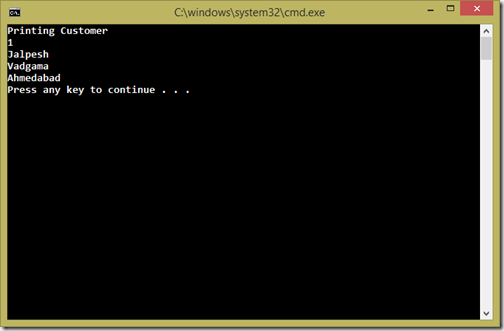
That’s it. Hope you like it. Stay tuned for more!!.
You can find complete source code of this Autofac series on Github at - https://github.com/dotnetjalps/AutofacSamples