Recently, In one of the development machine with Windows 7, I was having strange problem with Visual Studio 2013, When I type double quote first time it was not there and then after once again type I type then it was there. I was wondering what is going on. After digging into little deep, We figure out it was due to language settings and that is creating problem. After fixing languages I was able to fix this issue. I thought it will be good idea to write a blog post about it. So other can be benefits also.
So problem I was having is I have to type double quotes two times. To fix that problem first thing you need to do is Goto control panel-> region and language options. There you need to go to Keyboard tab. In windows 8.1 Go to search and search for language preferences.
Once you go to language preferences select English US Keyboard. Set that as default.
Now once you are done with your control panel settings. It’s time to make settings changes in Visual Studio. To Change the settings in visual studio go to Tools –> Options –> Environment Settings –> International Settings.
By default, It will be English select “Same as Microsoft Windows” like below then click on OK like below.
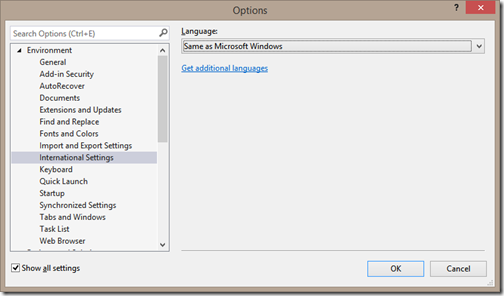
Then Restart visual studio and you are done!. Hope you like it. Stay tuned for more!!
So problem I was having is I have to type double quotes two times. To fix that problem first thing you need to do is Goto control panel-> region and language options. There you need to go to Keyboard tab. In windows 8.1 Go to search and search for language preferences.
Once you go to language preferences select English US Keyboard. Set that as default.
Now once you are done with your control panel settings. It’s time to make settings changes in Visual Studio. To Change the settings in visual studio go to Tools –> Options –> Environment Settings –> International Settings.
By default, It will be English select “Same as Microsoft Windows” like below then click on OK like below.
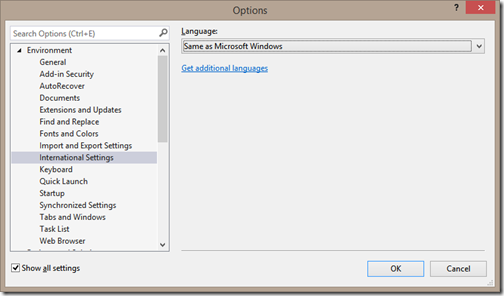
Then Restart visual studio and you are done!. Hope you like it. Stay tuned for more!!


0 comments:
Post a Comment
Your feedback is very important to me. Please provide your feedback via putting comments.