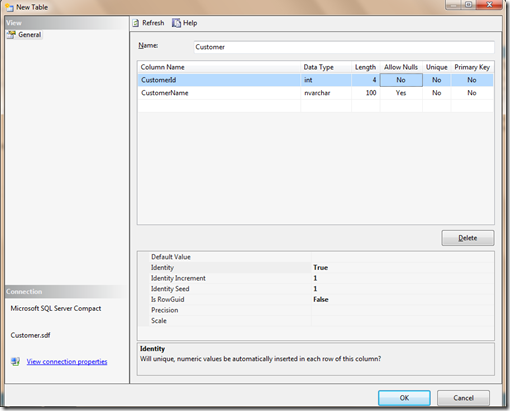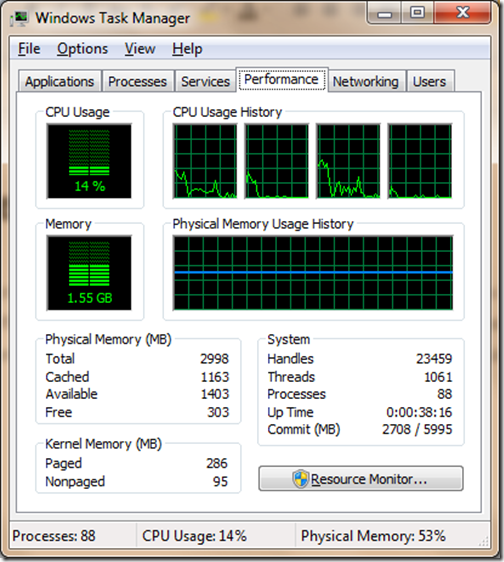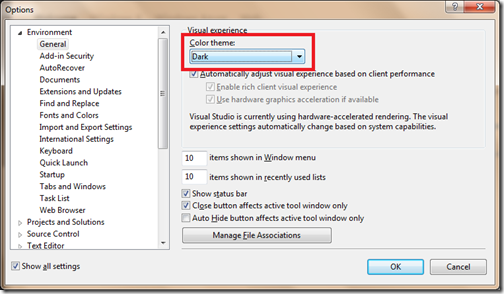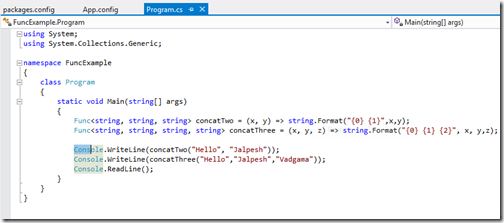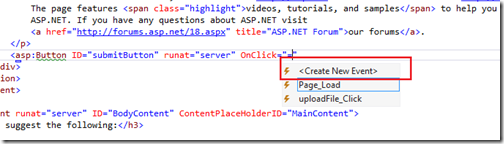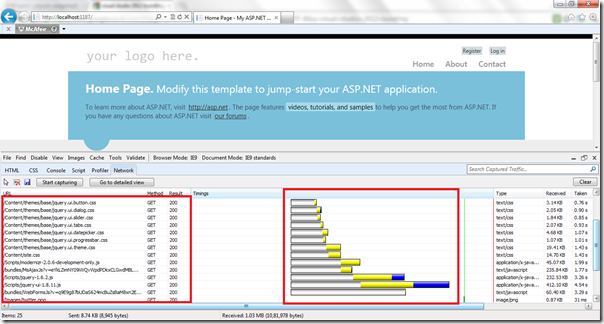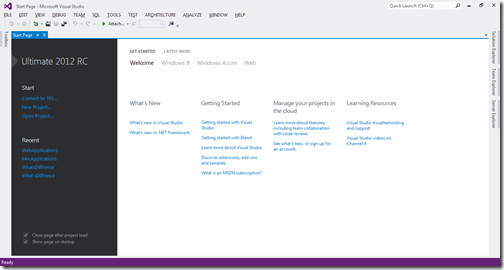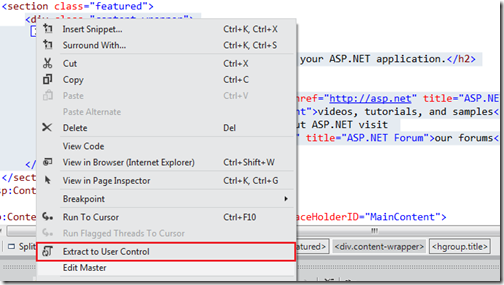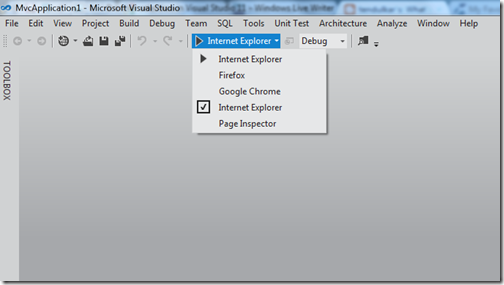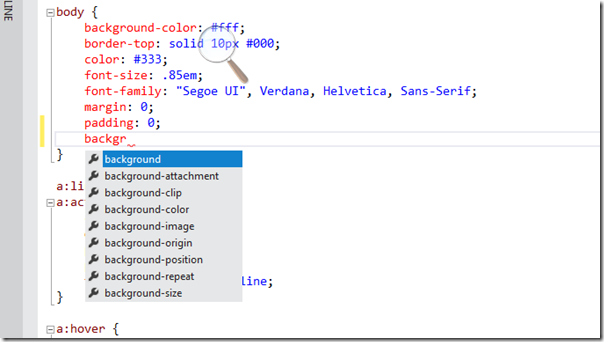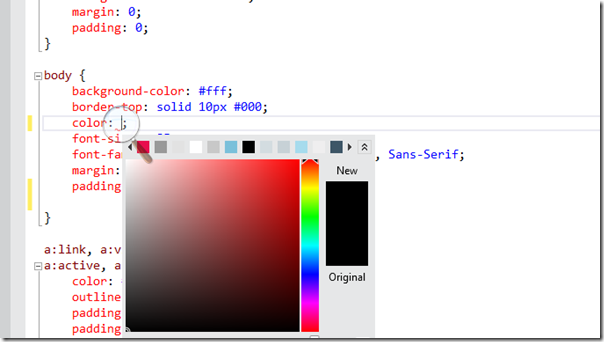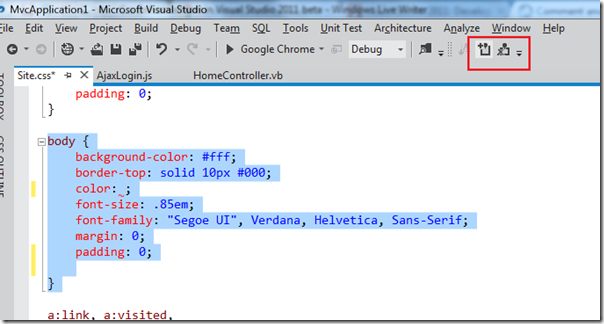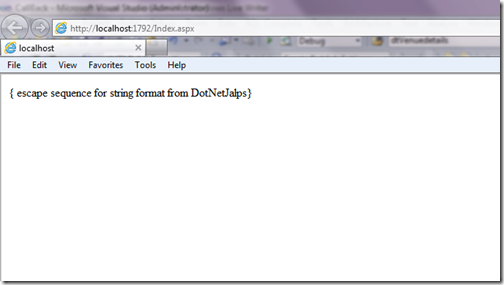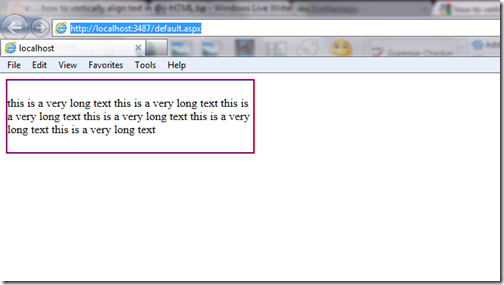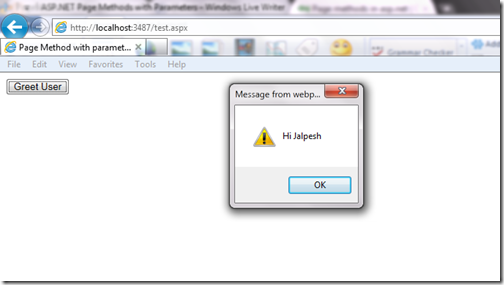As we have written earlier we have now multi-core CPU for our computers and laptops and to utilize that we need to use threading in code. Now if we create thread and access same resource at same time then it will create a problem at that time locking become quite essential in any programming language.
Let’s consider a scenario. We are having a small firm of computers and each computer is shared by two employees and they need to use computer for putting their sales data in excel sheet. So they can not work together at same time and one has to work and other has to wait till first one complete the work. Same situation can be occurred in programming in where we are using same resource for multiple thread.
C# provides locking mechanism via lock keyword. It restricts code from being executed by more then one thread at a time. That is the most reliable way of doing multi threading programming.
Let’s consider a scenario. We are having a small firm of computers and each computer is shared by two employees and they need to use computer for putting their sales data in excel sheet. So they can not work together at same time and one has to work and other has to wait till first one complete the work. Same situation can be occurred in programming in where we are using same resource for multiple thread.
C# provides locking mechanism via lock keyword. It restricts code from being executed by more then one thread at a time. That is the most reliable way of doing multi threading programming.