We have used Entity framework with SQL Servers mostly. In this blog post we are going to see how we can use Entity framework with MySql on Azure.
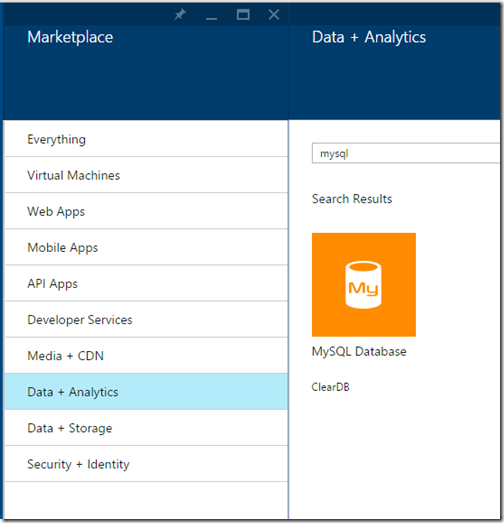
Once you click on and provide name of database it will start creating like below.

After sometime your database will ready to use.
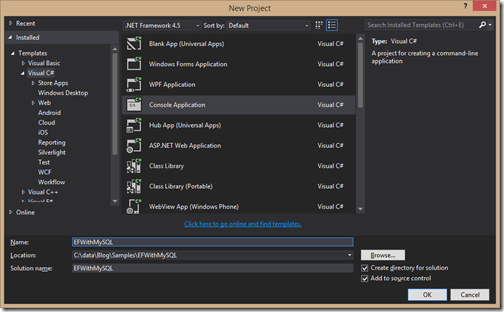
Once you are done with creating console application. It is time to add Nuget Package for Entity framework like below.

Once you are done with that It’s time to add MySql specific Nuget package to use MySql provider for entity framework. Following is a Nuget package for the same which will add all the required providers and files for Entity Framework to use it with MySql.
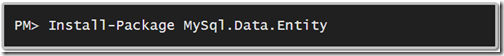
and Here’s how I have installed it.
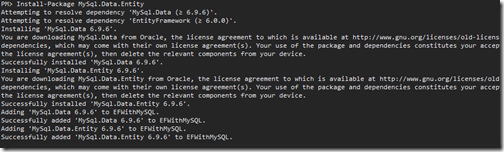
Now it’s time to write code. Following is a Model class for Customer.
Note: When you write connection string in app.config file then do not forgot to add providername =MySql.Data.MySqlClient. So connection string will look like following.
Now It’s time to run application and following is output as expected.
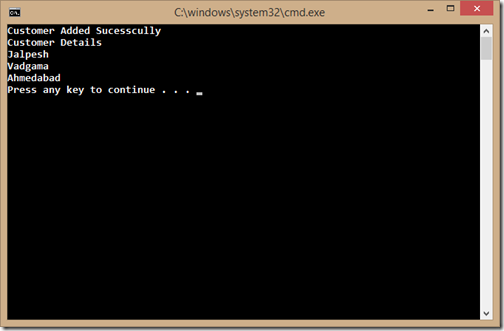
That’s it. Hope you like it. Stay tuned for more!!
How to create MySql database on Azure:
On azure MySql is not maintained by Microsoft itself. It is provided their partner cleardb. So You need to search at Azure Market Place and then add it like below.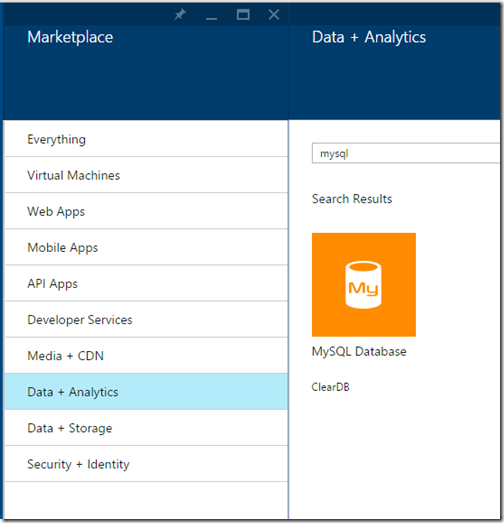
Once you click on and provide name of database it will start creating like below.

After sometime your database will ready to use.
How to use Entity Framework with MySql:
We are going to create a console application for the same like below.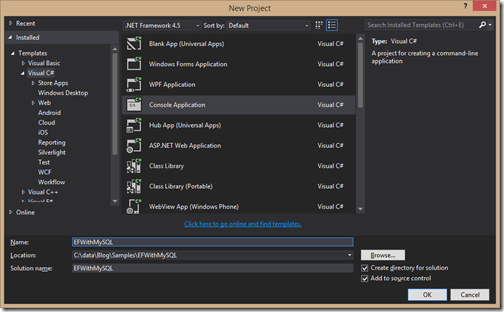
Once you are done with creating console application. It is time to add Nuget Package for Entity framework like below.

Once you are done with that It’s time to add MySql specific Nuget package to use MySql provider for entity framework. Following is a Nuget package for the same which will add all the required providers and files for Entity Framework to use it with MySql.
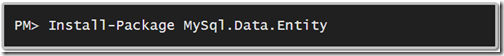
and Here’s how I have installed it.
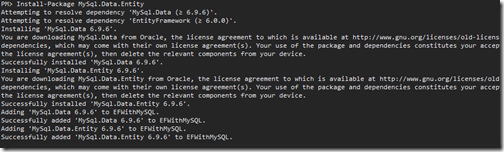
Now it’s time to write code. Following is a Model class for Customer.
namespace EFWithMySQL
{
public class Customer
{
public int CustomerId { get; set; }
public string FirstName { get; set; }
public string LastName { get; set; }
public string City { get; set; }
}
}
And here is the my data context class.using System.Data.Entity;
namespace EFWithMySQL
{
[DbConfigurationType(typeof(MySql.Data.Entity.MySqlEFConfiguration))]
public class CustomerDataConext : DbContext
{
public CustomerDataConext(): base("DefaultConnectionString")
{
}
public DbSet<Customer> Customers { get; set; }
}
}
Here we need to add DbConfiguration Type attribute to tell Entity Framework that it is MySql EFConfiguration. So it will create a table based on MySql database.Note: When you write connection string in app.config file then do not forgot to add providername =MySql.Data.MySqlClient. So connection string will look like following.
<connectionStrings>
<add name="DefaultConnectionString" connectionString="your connectionstring"
providerName="MySql.Data.MySqlClient"/>
</connectionStrings>
Following is a code for main console application.using System;
using System.Collections.Generic;
using System.Data.Entity;
using System.Linq;
using System.Text;
using System.Threading.Tasks;
namespace EFWithMySQL
{
class Program
{
static void Main(string[] args)
{
Customer customer = new Customer {FirstName = "Jalpesh",
LastName = "Vadgama",
City = "Ahmedabad"};
using (CustomerDataConext customerDataConext = new CustomerDataConext())
{
customerDataConext.Customers.Add(customer);
customerDataConext.SaveChanges();
Console.WriteLine("Customer Added Sucesscully");
//Code to fetch data from MySQL
foreach (var anotherCustomer in customerDataConext.Customers)
{
Console.WriteLine("Customer Details");
Console.WriteLine(anotherCustomer.FirstName);
Console.WriteLine(anotherCustomer.LastName);
Console.WriteLine(anotherCustomer.City);
}
}
}
}
}
Here I have created a customer object and saved it to database and then I have written code to fetch customer from database and display it on console application. Now It’s time to run application and following is output as expected.
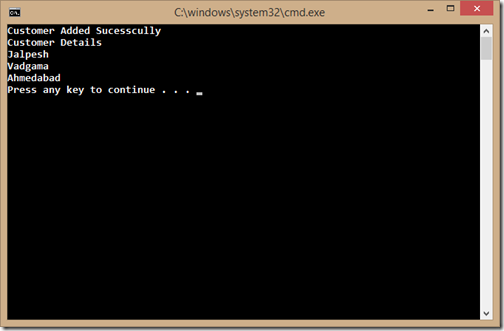
That’s it. Hope you like it. Stay tuned for more!!
You can find complete source code for this application on github at - https://github.com/dotnetjalps/EFWithMySql


graet......
ReplyDelete