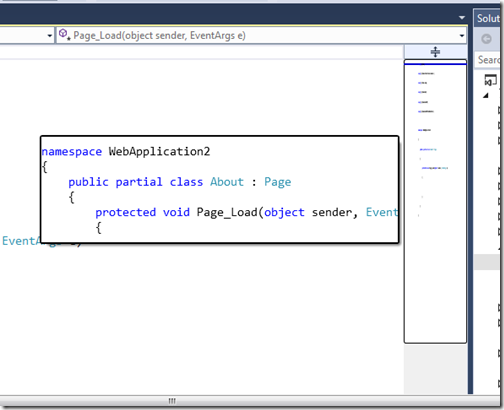In this post we are going to learn about Enhanced scroll bar in visual studio 2013. This part will also be part of Visual Studio 2013 feature series.
Once you start the Visual Studio 2013 and start the code window you can see the enhanced scroll bar. Where you can find the glimpse of your code.
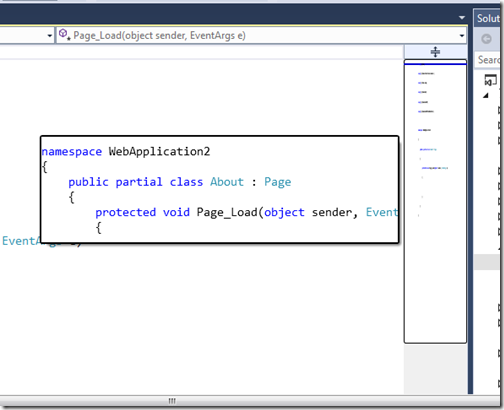
Once you start the Visual Studio 2013 and start the code window you can see the enhanced scroll bar. Where you can find the glimpse of your code.