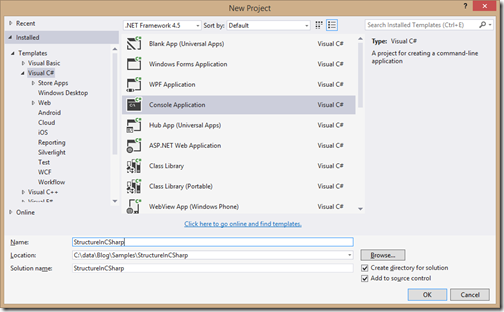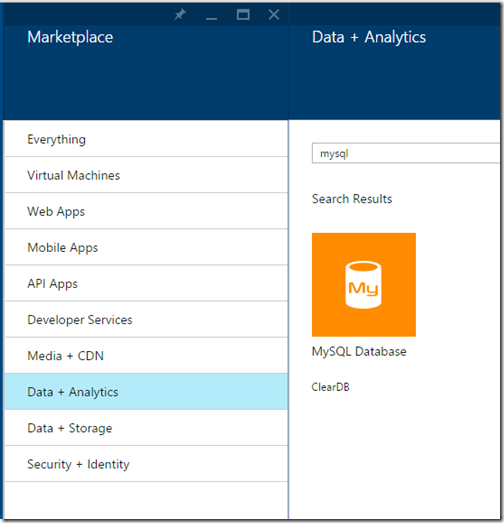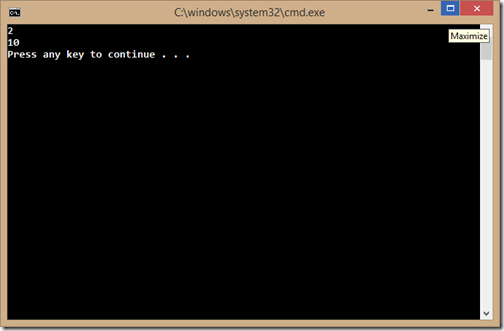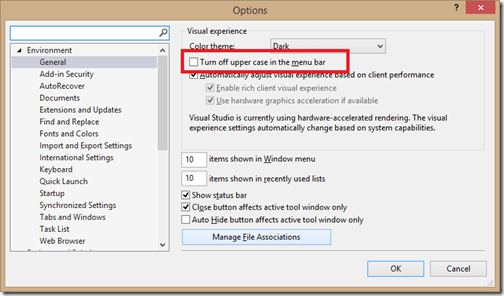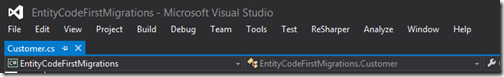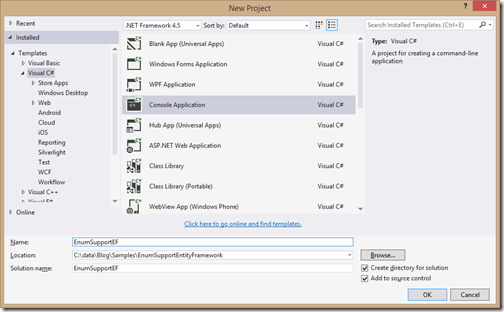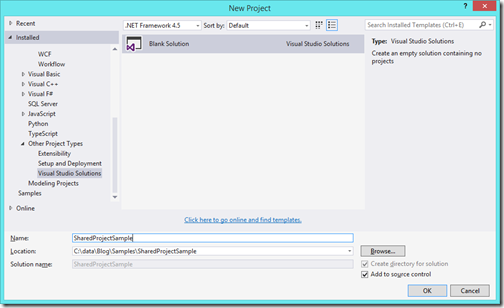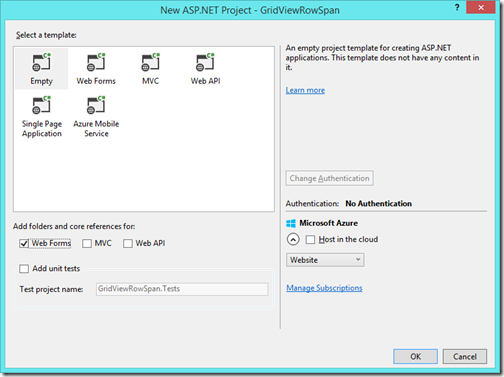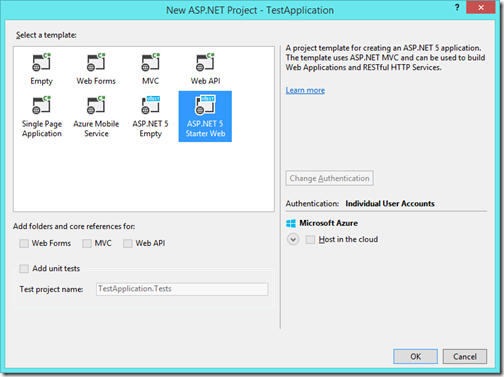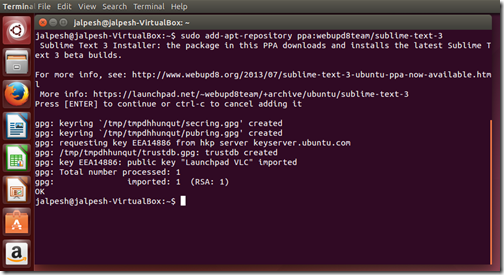After presenting About Azure Storage Services at Global Windows Azure boot camp at Ahmedabad. I got lot of feedback and questions. One of the frequently asked question was how we can create a storage account with new Azure portal Preview. So I thought it would be a great idea to write a walk through post for it.
As you know, Before few months Microsoft has launched a new Azure portal in preview mode. It’s amazing there are lots of features available. You can find azure portal at portal.azure.com. You can do lots of stuff and monitoring that were not possible with current portal. I've tried and really like it. Please do try it and tell community about your feedback.
As you know, Before few months Microsoft has launched a new Azure portal in preview mode. It’s amazing there are lots of features available. You can find azure portal at portal.azure.com. You can do lots of stuff and monitoring that were not possible with current portal. I've tried and really like it. Please do try it and tell community about your feedback.