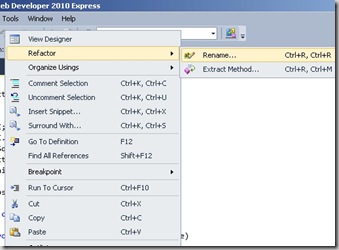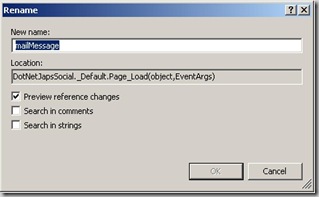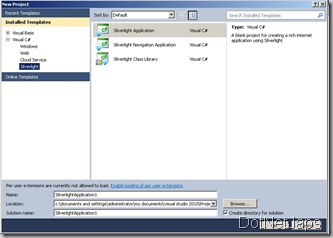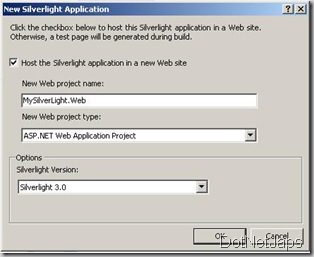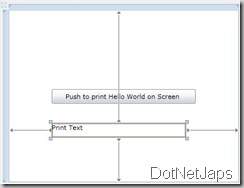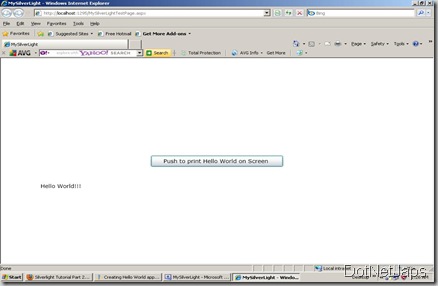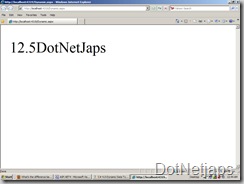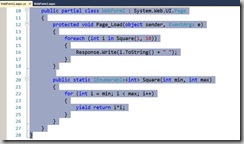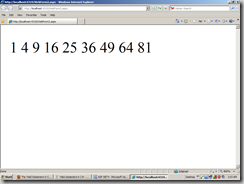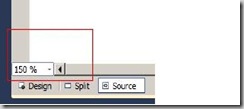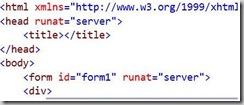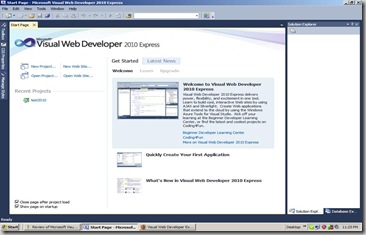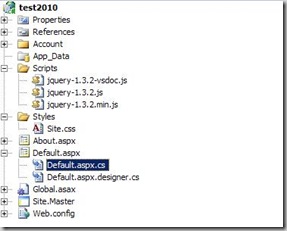Microsoft.NET Framework 4.0 beta version is out now. Let’s see the what’s new in asp.net 4.0 for the developer purpose. There are lots of features are there. Some of them are following.
1) Extensible Output Caching:
ASP.NET 4.0 adds an extensibility to output caching now you can create your cache provider and will can use this provider for the caching. So now you can use your own data source for you caching.
2) AutoStart Webapplication
Before asp.net 4.0 you have to use application_load or application_start event for the extensive data processing before application pages loads. But now you can use auto start features of asp.net 4.0. A new scalability feature named auto-start that directly addresses this scenario is available when ASP.NET 4.0 runs on IIS 7.5 on Windows Server 2008 R2. The auto-start feature provides a controlled approach for starting up an application pool, initializing an ASP.NET application, and then accepting HTTP requests.
3) Permanently Redirecting a page
Before asp.net 4.0 you need to use response.redirect method to go to another page from new page. ASP.NET, developers have traditionally handled requests to old URLs by using by using the Response.Redirect method to forward a request to the new URL. However, the Redirect method issues an HTTP 302 Found (temporary redirect) response, which results in an extra HTTP round trip when users attempt to access the old URLs. Now permanent redirect will solve this. Its will also benefit for the Search Engine Optimization.
4) Compressed Session State:
ASP.NET 4.0 will have new option for session stored in sql server or in state service. You can compress your serialized session using GZip Compression
5) Page.Keywords and Page.Description Properties
In asp.net 4.0 now you can create dynamic keywords and description for a page using Page.Keywords and Page.Description Properties
6) Enabling View state for Individual Controls
In earlier version of the asp.net if you disable your parent control view state it will disable your child control view state but now with asp.net view state is not dependent on parent child control view state.
7) Routing in asp.net 4.0
Now you can have build in routing for your pages. You don’t have to write your url rewriting modules. It introduces a WebFormRouteHandler routing class which will take care of routing.
8) ClientID
In earlier asp.net version clientId is system generated and if you want to change you have to override it . ASP.NET by default generated a big string for the clientid which will increase your html kb. With asp.net you have small client id using different options Legacy,Static,Predictable,Inherit
There are several other features are also there like following
Live Data Binding
Observer pattern using JavaScript and JavaScript objects
ADONetServiceProxy Class
Formview Control Ehancements
Ajax Improvements in asp.net 4.0
I have just list some of the features you can have all the features available in asp.net 4.0 white paper from the following link.
http://www.asp.net/learn/whitepapers/aspnet40/
Cheers… Happy Programming…