Recently I have been working on a article for my blog for that I just tried to add a database file on my solution with visual studio and I have received following error.
An error has occurred while establishing a connection to the server.
(provider: Named Pipes Provider, error: 40 – Could not open a connection to SQL Server) (Microsoft SQL Server, Error: 5)
An error has occurred while establishing a connection to the server. When connecting to SQL Server 2008, this failure may be caused by the fact that under the default settings SQL Server does not allow remote connections. (provider: Named Pipes Provider, error: 40 – Could not open a connection to SQL Server) (Microsoft SQL Server, Error: 1326)
After checking my configuration I have found that in my machine there was more then one instance of SQL Server and the Default Instance was not properly configured and that’s why I am getting this error. This error was occurred because my Default Instance of SQL Server Express was not having TCP/IP Protocol Enabled. So I have enabled it just like following.
Go to All Programs->Microsoft SQL Server 2008-> Configuration Tools –>SQL Server configuration manager. It will open up windows like following.
After that Go To SQL Server Network Configuration and Select Protocols for your default instances and then enabled TCP/IP like following and that’s it. Now error is resolved.
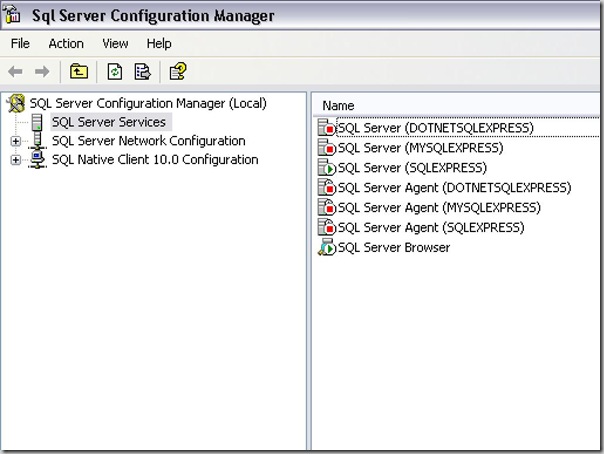
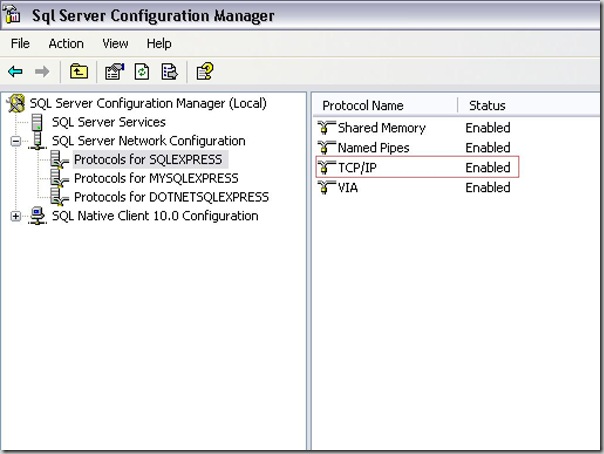


0 comments:
Post a Comment
Your feedback is very important to me. Please provide your feedback via putting comments.