Recently Git version controlling system has gained lots of popularity and more and more developers are using it for software development and version controlling. Microsoft also tied with Git with Visual Studio 2013. So if you use Visual Studio as your primary IDE and then its high time to learn about it. With Visual Studio 2013 team explorer you can easily tied code in your git repository so I thought it will be a good idea to write a blog post about How we can create git repository in local with team explorer in Visual Studio 2013 and publish it to github a well know open source a powerfull code hosting site for the open source projects.
Thursday, May 8, 2014
Visual Studio 2013, Team Explorer and GitHub
Recently Git version controlling system has gained lots of popularity and more and more developers are using it for software development and version controlling. Microsoft also tied with Git with Visual Studio 2013. So if you use Visual Studio as your primary IDE and then its high time to learn about it. With Visual Studio 2013 team explorer you can easily tied code in your git repository so I thought it will be a good idea to write a blog post about How we can create git repository in local with team explorer in Visual Studio 2013 and publish it to github a well know open source a powerfull code hosting site for the open source projects.
Tuesday, May 6, 2014
Visual Studio Command Window- A useful but unknown feature
All the Microsoft developers love visual studio as Integrated Development Environment(IDE) because it has build with lots and lots of features and developers are more productive then ever. But still there are lots of feature which are not popular among the developers. Visual studio command window is one of the best feature but still lots of developers are not aware about it. In this post we are going to learn about Visual Studio Command Window feature and we will see how we can increase productivity with this command window.
Command windows enables features of visual studio with commands. You can invoke command window via View-> Other windows –> Command window menu or via just pressing(Shortcut) Ctrl + Alt + A.
Command windows enables features of visual studio with commands. You can invoke command window via View-> Other windows –> Command window menu or via just pressing(Shortcut) Ctrl + Alt + A.
Wednesday, April 30, 2014
Book Review : Reporting with Visual Studio and Crystal Reports
Again Marketing Team of Packt Publication (Jay Raval) has contacted me to review a book called “Reporting with Visual Studio and Crystal Reports” and I always have fun to review books so I said yes to them. This blog post is all about reviewing a book “Reporting with Visual Studio and Crystal Reports”.
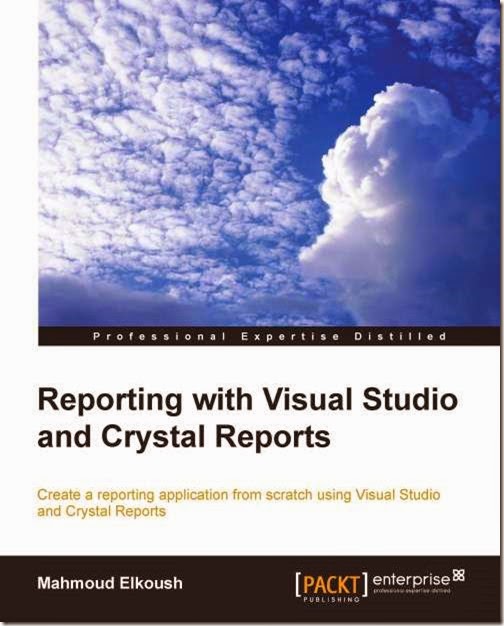
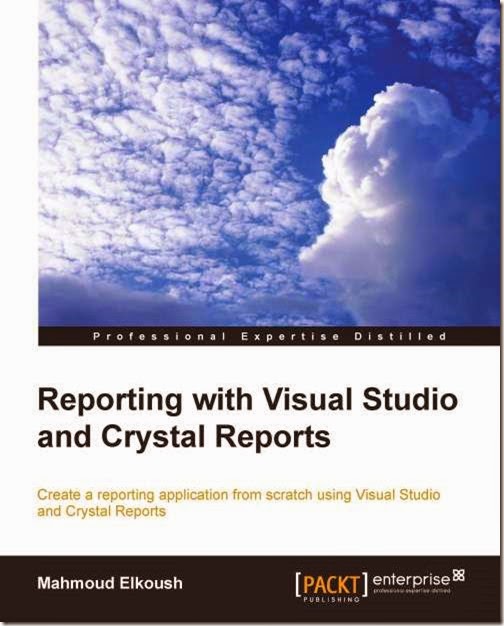
Sunday, April 27, 2014
Enum support for views in ASP.NET MVC 5.1
Recently before some time Microsoft has announced release of ASP.NET MVC 5.1. It’s comes with tons of feature and Enum support is one of them. In the earlier release of ASP.NET MVC there was no direct support for the Enums and in the views but with ASP.NET MVC 5.1 Microsoft is providing directly @html.EnumDropDownList for which directly creates a dropdown from the Enum itself. So What we are waiting for. Let’s take an example.
Example of Enum support for views in ASP.NET MVC 5.1:
Let’s create a new empty project for ASP.NET MVC from Visual Studio 2013 like following from File Menu-> New Project
Example of Enum support for views in ASP.NET MVC 5.1:
Let’s create a new empty project for ASP.NET MVC from Visual Studio 2013 like following from File Menu-> New Project
Thursday, April 17, 2014
Test Driven Development is your friend
I have seen lots developers are not seeing benefits of Test Driven development. When you do Test Driven development there are lots of benefits. So I thought it will be good idea to write a blog post about it.
What is Test Driven Development:
As per wikipedia Test Driven Development is
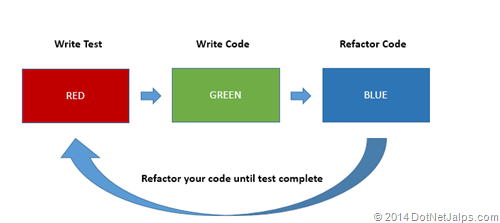
What is Test Driven Development:
As per wikipedia Test Driven Development is
Test-driven development (TDD) is a software development process that relies on the repetition of a very short development cycle: first the developer writes an (initially failing) automated test case that defines a desired improvement or new function, then produces the minimum amount of code to pass that test, and finally refactors the new code to acceptable standardsKent Ben an American software engineer and creator of extreme programming rediscovered this technique. There are three main indicators of Test Driven development.
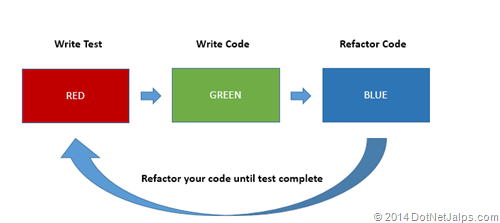
Tuesday, April 15, 2014
Creating a WordPress blog on azure websites
In this post we are going to learn how we can create WordPress blog with Azure web sites.
What is Azure Web Sites?
Before some time Microsoft has released Azure web sites for South East Asia region. Windows Azure web sites offers secure and flexible deployment and scaling options for any kind of web application. You can use your existing tools to create and deploy applications to Azure Websites.
Windows Azure web site provides following features.
What is Azure Web Sites?
Before some time Microsoft has released Azure web sites for South East Asia region. Windows Azure web sites offers secure and flexible deployment and scaling options for any kind of web application. You can use your existing tools to create and deploy applications to Azure Websites.
Windows Azure web site provides following features.
- Provision and deploy fast
- Secure platform that scales automatically
- Great experience for Visual Studio developers. Even you can edit some code with online visual studio(Monaco).
- Open and Flexible for anyone
- Monitor and Alert
- Auto scale to optimize cost and performance
- A great gallery of most popular applications and easy direct deployment.
Friday, April 11, 2014
Visual Studio 2013 Cookbook review
The marketing team from Packt Publication has given opportunity to Review Visual Studio 2013 Cookbook. So, this post is all about reviewing Visual Studio 2013 Cookbook . It’s total 333 pages of long book with full converge of visual studio features.
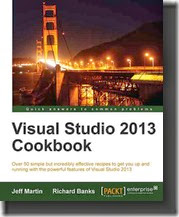
About Authors:
This book is written by Jeff Martin and Richards Banks both are quite experience person.
Jeff Martin is well known technology enthusiast and has been contributing writes for InfoQ(www.infoq.com) for over two years focusing on Microsoft .NET and related platforms. Readers are encouraged to follow @VSDevTips on twitter to receive updates of books and visual studio related stuff.
Richard Banks have more then 20 years of experience in software development. During his career his gone through various role like developer, team lead, project manager,CIO and CTO. He is a professional scrum trainer and runs Sydney ALT.NET user group and spoken at number of Microsoft events. You can find him on his blog http://www.richard-banks.org/
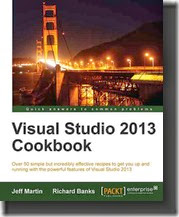
About Authors:
This book is written by Jeff Martin and Richards Banks both are quite experience person.
Jeff Martin is well known technology enthusiast and has been contributing writes for InfoQ(www.infoq.com) for over two years focusing on Microsoft .NET and related platforms. Readers are encouraged to follow @VSDevTips on twitter to receive updates of books and visual studio related stuff.
Richard Banks have more then 20 years of experience in software development. During his career his gone through various role like developer, team lead, project manager,CIO and CTO. He is a professional scrum trainer and runs Sydney ALT.NET user group and spoken at number of Microsoft events. You can find him on his blog http://www.richard-banks.org/
Thursday, April 10, 2014
How to convert C# object into JSON string with JSON.NET
Before some time I have written a blog post – Converting a C# object into JSON string in that post one of reader Thomas Levesque commented that mostly people are using JSON.NET a popular high performance JSON for creating for .NET Created by James Newton- King. I agree with him if we are using .NET Framework 4.0 or higher version for earlier version still JavaScriptSerializer is good. So in this post we are going to learn How we can convert C# object into JSON string with JSON.NET framework.
Dapper Micro ORM Series
Recently before some time I have created a blog post about list of blog post I have written about Petapoco Micro ORM. So one of the friend suggested I should write same kind of series post about Dapper Micro ORM so that reader of my blog can find the all the posts on same page. So that’s why I writing this blog post.
What is dapper:
Dapper is Micro ORM developed by Sam Saffron few years ago while he was working as lead developer at stack exchange. This ORM was developed specially for Stack Exchange QA sites like stackoverflow.com and superuser.com for the performance improvement. It has got a single file where all the code has been written. You can download dapper Micro ORM from the following location.
http://code.google.com/p/dapper-dot-net/
Dapper Micro ORM related posts on dotnetjalps.com:
Following is a list of post related to dapper Micro ORM that I have written on this blog.
Playing with dapper Micro ORM and ASP.NET MVC 3.0
Insert with Dapper Micro ORM and ASP.NET MVC 3
Edit/Update with dapper ORM and ASP.NET MVC 3
Delete with Dapper ORM and ASP.NET MVC 3
If I write blog post about dapper then I will keep adding into this list. That’s it.
Hope you like it. Stay tuned for more!!
What is dapper:
Dapper is Micro ORM developed by Sam Saffron few years ago while he was working as lead developer at stack exchange. This ORM was developed specially for Stack Exchange QA sites like stackoverflow.com and superuser.com for the performance improvement. It has got a single file where all the code has been written. You can download dapper Micro ORM from the following location.
http://code.google.com/p/dapper-dot-net/
Dapper Micro ORM related posts on dotnetjalps.com:
Following is a list of post related to dapper Micro ORM that I have written on this blog.
Playing with dapper Micro ORM and ASP.NET MVC 3.0
Insert with Dapper Micro ORM and ASP.NET MVC 3
Edit/Update with dapper ORM and ASP.NET MVC 3
Delete with Dapper ORM and ASP.NET MVC 3
If I write blog post about dapper then I will keep adding into this list. That’s it.
Hope you like it. Stay tuned for more!!
Saturday, April 5, 2014
Converting a C# Object into JSON string
Some people might think why I am writing so much about basics but the things but in reality I got lot of questions through email and other communities about very basic things. So I thought instead of replying them into single thread. It is a good idea to write blog post about it and as a result I am writing this blog post.
In this post we are going to learn how we can convert a object into JSON string It is very simple. Let’s first see how we can convert C# Object into JSON string.
So to demo this, I have created a employee class like following.
Now let’s create object of this class and assign some value like following.
For this demo we are using console application so we have to add System.Web and System.Web.Extensions reference to access the JavaScript Searilizer class through which we are going to convert this object into JSON string. We are going to add reference like following.
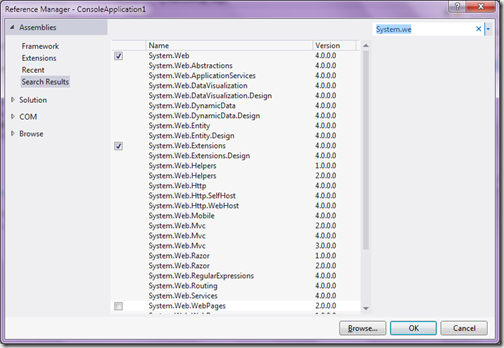
Now with JavaScript Searilizer class which belongs to System.Web.Script.Serialization namespace we can easily convert C# object into JSON string. Following is a code for that.
Now when run this console application. Following is a output as expected.
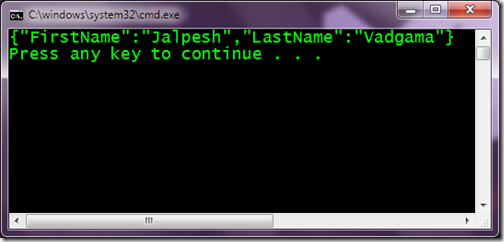
Here its serialize object into JSON string. Same you can desterilize the JSON string into C# object with Deserialize function.
That’s it. It’s very easy. Hope you like it. Stay tuned for more..
In this post we are going to learn how we can convert a object into JSON string It is very simple. Let’s first see how we can convert C# Object into JSON string.
Converting a C# object into JSON string:
public class Employee
{
public string FirstName { get; set; }
public string LastName { get; set; }
}
Now let’s create object of this class and assign some value like following.
Employee employee=new Employee
{FirstName = "Jalpesh",
LastName = "Vadgama"};
For this demo we are using console application so we have to add System.Web and System.Web.Extensions reference to access the JavaScript Searilizer class through which we are going to convert this object into JSON string. We are going to add reference like following.
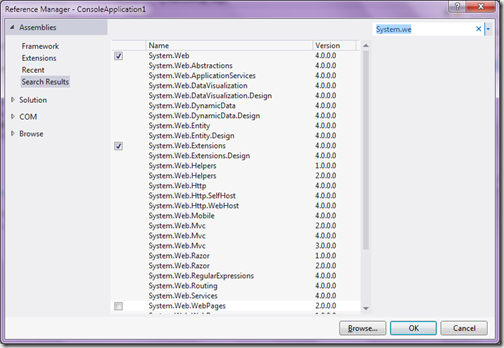
Now with JavaScript Searilizer class which belongs to System.Web.Script.Serialization namespace we can easily convert C# object into JSON string. Following is a code for that.
var javaScriptSerializer = new
System.Web.Script.Serialization.JavaScriptSerializer();
string jsonString = javaScriptSerializer.Serialize(employee);
Console.WriteLine(jsonString);
Now when run this console application. Following is a output as expected.
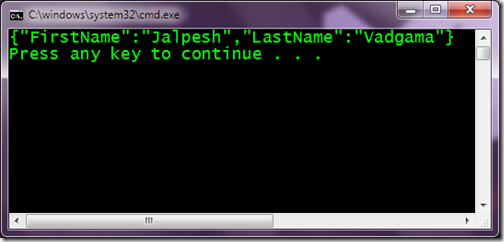
Here its serialize object into JSON string. Same you can desterilize the JSON string into C# object with Deserialize function.
That’s it. It’s very easy. Hope you like it. Stay tuned for more..

