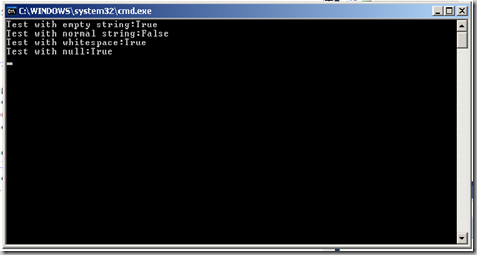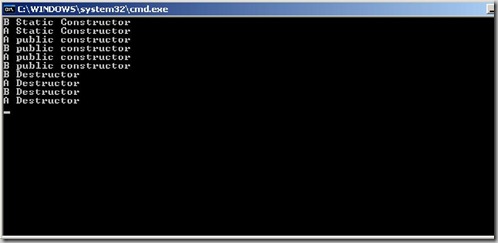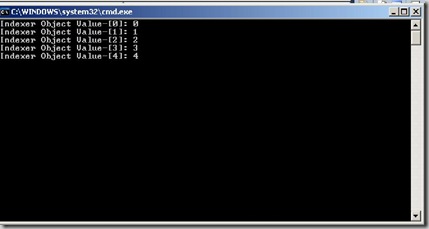While taking interview for .NET Technologies i often ask about the execution sequence of the constructor and destructor in inheritance But from the my experience i have found that lots of people are still confused with execution sequence of constructor and destructors. Lets create a simple example and learn some basic things that is very important while using inheritance in C#.
- Constructors will be executed in from parent to child sequence means first parent class constructor will be executed then after that child class constructor will be executed.
- Destructors execution order is reverse then constructors first it will execute child class destructor and then it will execute the parent class destructor.
- Static constructors are different then the normal constructors and its executes when first object of class is created it will be executed. Most of people are very confused this kind of scenario in inheritance. Here scenario will be like when the first object of child class created then it will execute the child class static constructor and then after the parent class static constructor is executed. After that it will never got executed.
Lets create a simple class which will illustrate the above worlds. First lets create a class A with constructor,destructor and a static constructor.
public class A
{
static A()
{
System.Console.WriteLine("A Static Constructor");
}
public A()
{
System.Console.WriteLine("A public constructor");
}
~A()
{
System.Console.WriteLine("A Destructor");
}
}
Now we will inherit this class with the another class B which is also having constructor,destructor and a static constructor.
public class B : A
{
static B()
{
System.Console.WriteLine("B Static Constructor");
}
public B()
{
System.Console.WriteLine("B public constructor");
}
~B()
{
System.Console.WriteLine("B Destructor");
}
}
Now lets create two objects of Class B in main function of our console application to see how constructors works and after that we will destroy the object via assigning null values and then forcefully we will do Garbage Collection via GC.Collect() to see how destructors works below is the code for that.
class Program
{
static void Main(string[] args)
{
B b1 = new B();
B b2 = new B();
//code return to destroy object of a class
b1=b2 = null;
GC.Collect();
Console.ReadLine();
}
}
After running the console application output will be as follows.
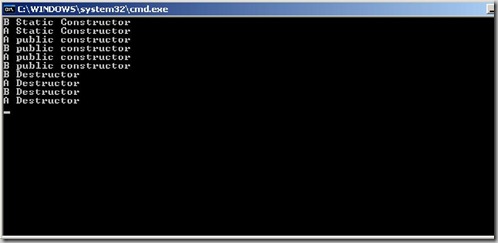
As you can see static constructors are only executed when the first object of a class is created and Constructors are executed like parent to child way and in reverse destructors are executed from child to parent way. Hope this will help you understand execution sequence of constructor in inheritance.

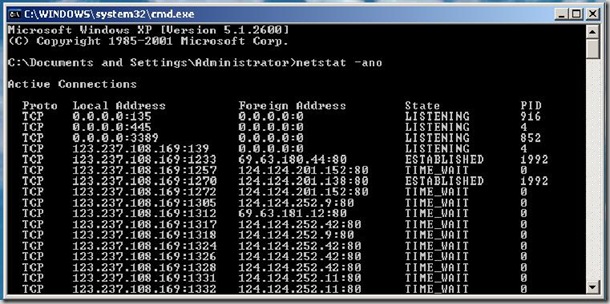 From that output you can fine which port is used by which PID(Process Id). And then you can find the process from task manager. Process Id column in task manager is not enabled by default so you can do by View Menu->Select Column a following dialog box will appear.
From that output you can fine which port is used by which PID(Process Id). And then you can find the process from task manager. Process Id column in task manager is not enabled by default so you can do by View Menu->Select Column a following dialog box will appear.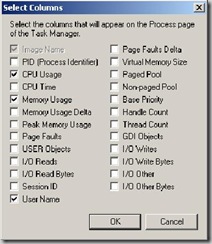 Select PID (Process Identifier) and press OK.Now process Id will appear in task manager and in task manger go to processes tab where you can find out process by checking process id column then select that process right click->click End Process that will kill that process. Now again try to restart the IIS Site it will restart. In my case it was java updater who is using same port 80 and after killing my IIS Sites were ok. Hope this will help you..
Select PID (Process Identifier) and press OK.Now process Id will appear in task manager and in task manger go to processes tab where you can find out process by checking process id column then select that process right click->click End Process that will kill that process. Now again try to restart the IIS Site it will restart. In my case it was java updater who is using same port 80 and after killing my IIS Sites were ok. Hope this will help you..