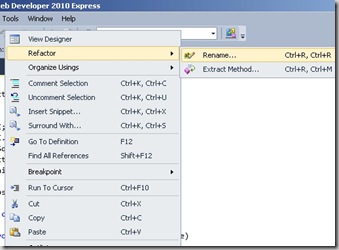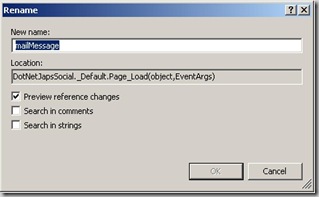In one of our project the site usage of site was very heavy and we need to migrate it to load balancing server. I have never configured the sites in the load balancing server but it was quite interspersing experience Here are the some points which we need to take care while we move asp.net sites into the load balancing environments. So first we will see what is load balancing.
Following is a load balancing definition from the Google.
In computer networking, load balancing is a technique to distribute workload evenly across two or more computers, network links, CPUs, hard drives, or other resources, in order to get optimal resource utilization, maximize throughput, minimize response time, and avoid overload.
Following are the points which you need to take care when you are deploying your asp.net sites into load balancing server environments.
Machine Key Should be same for both servers: View state and session both are depends on the machine key. If you machine key is not same then you will have problems related to session and view state you may loose your session and view state in between request during post backs. If machine key will not be same then its possible that you can get strange result in Ajax requests. There is a machine key section in web.config where you can specify machine key.
<machineKey validationKey='C44B8B7C521CB5BC7E602BAE6118AA44CD690C7304817129DA27C17E800132A1BD946C6D9AD12F0A5B342840C7D130564195428160B7466146938CA9E3A62686' decryptionKey='0E9DF2DA7F210B84087690FF0BF25C905182AD81E16A5FA9' validation='SHA1'/>
Any web application is not possible without having session as web pages are stateless so you can configure session in load balancing also. There are two configuration which can be used in load balancing environments. One is state service and another is Storing session in SQL Server.
Following is a good link to learn how you can configure sessions state in asp.net application.
http://www.microsoft.com/technet/prodtechnol/WindowsServer2003/Library/IIS/0d9dc063-dc1a-46be-8e84-f05dbb402221.mspx?mfr=true
And here is a good link to configure session on SQL Server.
http://support.microsoft.com/kb/317604
You can configure session state mode in your web.config like following.
<sessionState mode="SQLServer" StateConnectionString="tcpip=127.0.0.1:42424"
SqlConnectionString = "data source=SERVERNAME; user id=sa; password=sa"
cookieless="false" timeout="20" />
This is a alternative approach to machine key. This will tell asp.net engine that whether it should check Machine authentication check or not and if you made it false then it will not check for machine authentication. You can define that in your web.config pages section like following.
<system.web>
<pages enableViewStateMac="false" />
</system.web>
You can use caspol utility to share some resources on between load balancing servers. Like we have file base cache dependency in our application so we have created a central location(A shared folder for cache files) for the both the server and used Caspol utility to give full trust share on that folder for load balancing servers. Following are some of the good links to which will teach how you can use CasPol utility to for asp.net application
http://blogs.msdn.com/shawnfa/archive/2004/12/30/344554.aspx
http://forums.asp.net/p/1119925/1881331.aspx#1881331
http://www.eggheadcafe.com/software/aspnet/30227544/caspol-addfulltrust.aspx
File Replication:File Replication is also an important features of load balancing you should have replication enabled on the folders of web application so if you upload anything on one server it should replicated to other sites. Following is good link to understand file replication.
http://www.tgrmn.com/web/kb/item28.htm
Sticky Sessions: In some scenario Sticky session is very useful. In one page our application we have used extensive Ajax and we need that for each request and partial post back it should stay on one server till request completes.To achieve that we can used sticky session. Following are some good links to know about sticky sessions.
http://dev.fyicenter.com/Interview-Questions/JavaScript/What_does_the_term_sticky_session_mean_in_a_web_.html
http://blogs.msdn.com/drnick/archive/2007/07/13/sticky-sessions.aspx
Hope this will help you on deploying your asp.net on load balancing sites. Following are some good links for understanding load balancing in more details
http://technet.microsoft.com/en-us/library/bb742455.aspx
http://support.microsoft.com/kb/323437
http://technet.microsoft.com/en-us/library/cc754833%28WS.10%29.aspx.
http://edge.technet.com/Media/Network-Load-Balancing-NLB-in-Windows-Server-2008/