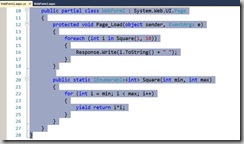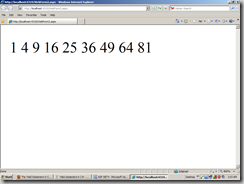C# 4.0 has one new cool features which is the named parameter. Suppose you have so many parameter in function and when you call them its hard to remember the sequence of the code now with the named parameter you can have name of the parameter with value like Parameter:value and one another cool feature of the name parameter is the you don't need to pass the parameter in exact sequence. Let see the following example
- protected void Page_Load(object sender, EventArgs e)
- {
- foreach (int i in Square( max:10,min:1))
- {
- Response.Write(i.ToString() + " ");
- }
- }
-
- public static IEnumerable<int> Square(int min, int max)
- {
- for (int i = min; i < max; i++)
- {
- yield return i*i;
- }
- }
In above example I am having a function called square with two parameter min and max and having a function which will return the square of the given range between min and max. See the for each loop carefully. I have named parameters and another thing you will notice that i have changed the sequence of parameter but still its working fine. So this is a very cool new feature from the C# 4.0.
Happy Programming...