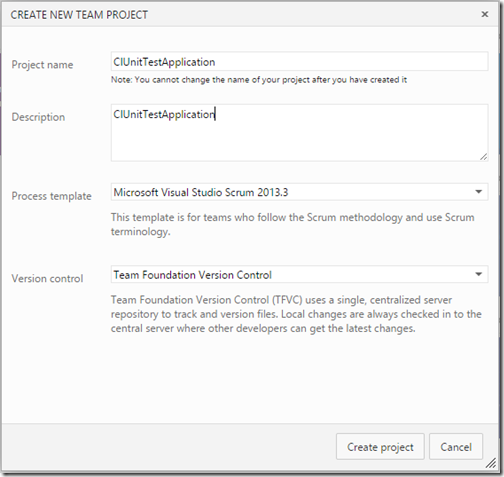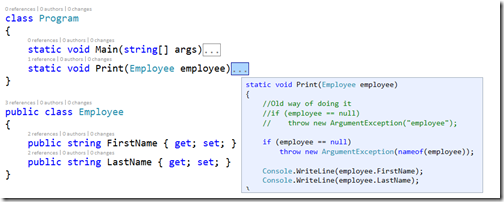This blog post is part of C# 6.0 Features Series.
C# 6.0 contains lots of small features and one of them is Exception filters. It is already there with VB.NET earlier but now it is available in C# also. In exception filters now if exception is combined with Exception statement and If condition of if satisfy then it will execute that block.
Let’s take a simple example to understand it better. Following is a code for a simple console application. Before exception filters we were able to write a code like following.
using System;
namespace ExceptionFilters
{
class Program
{
static void Main(string[] args)
{
try
{
throw new Exception("Jalpesh");
}
catch (Exception ex)
{
if(ex.Message =="Jalpesh")
Console.WriteLine("Exception with Message Jalpesh is executed");
else
Console.WriteLine("Exception with Message DotNetJalps executed");
}
}
}
}
In above example, I have thrown a exception in try block and in catch block I have written if-else block to check message and based on that it will print some method.