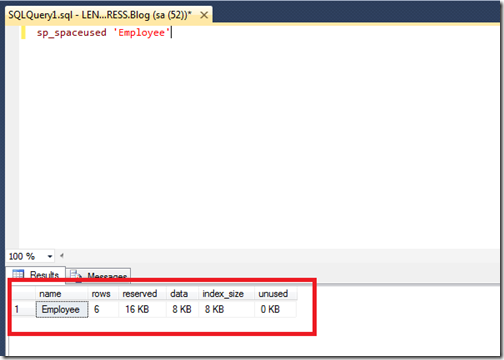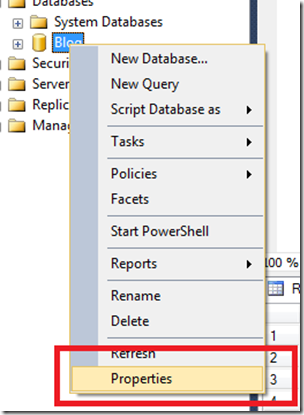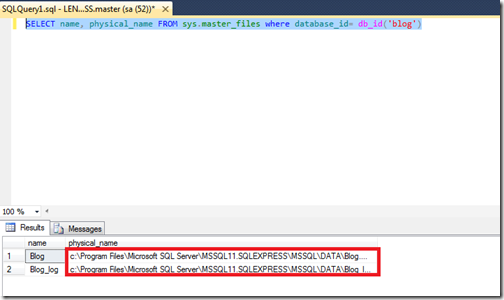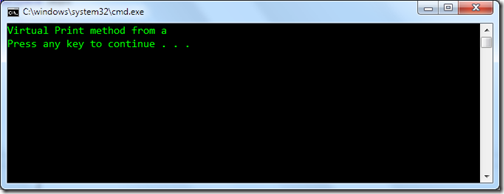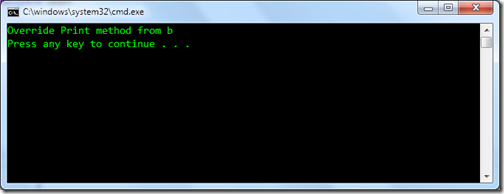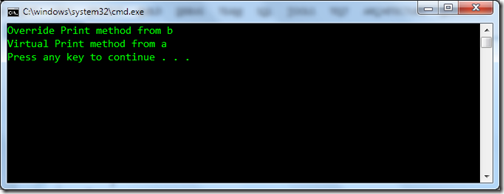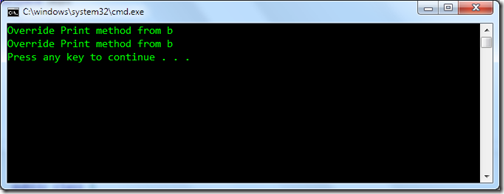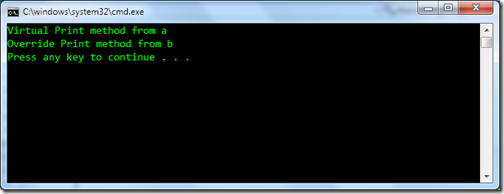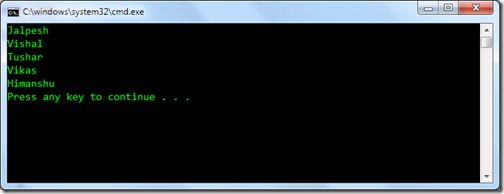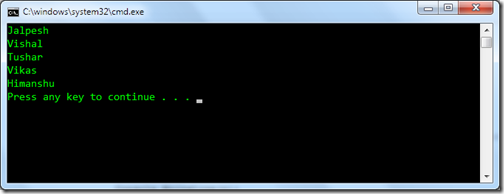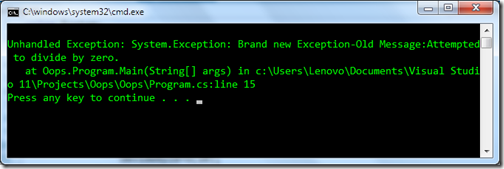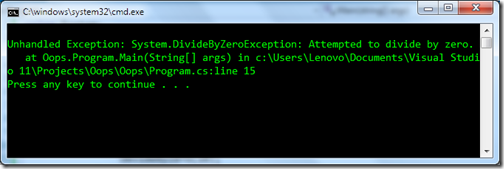Lots of people send me email about what kind of visual studio settings I am using and I am replying them again and again so I thought it will be good idea to write a blog post about it.
Yes, Since last 2 months I have been using dark theme of Visual Studio 2012 but I am not using default dark theme color settings of visual studio. I’m using dark theme color settings created by Keith Elder. You can find more information about color settings of this theme from following link.
http://keithelder.net/2010/03/05/my-visual-studio-color-settings-again/
I simply love this one and its works on all flavours of Visual Studio starting from Visual Studio 2008 to 2012. Below are few screenshots from that.
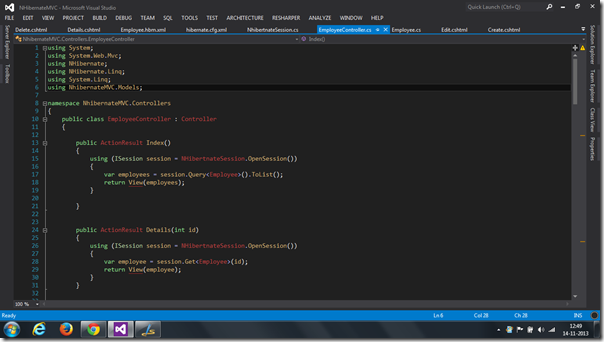
Here is another screenshot.
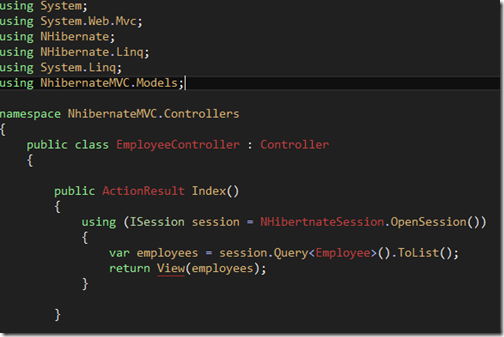
It’s been great for eyes and I can work with very easily and as you may notice my default font for visual studio is Consolas and size is 11.
Now lots of people ask me whether its working fine with resharper or not and Its works like a charm. See following screenshot.
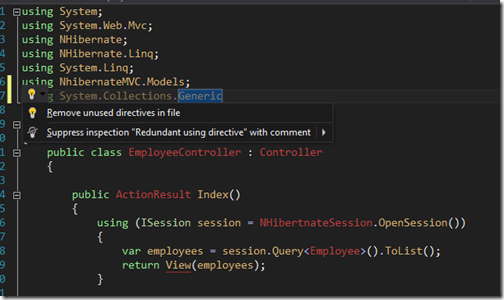
And this is how intellisense look with Visual studio 2012 dark theme.
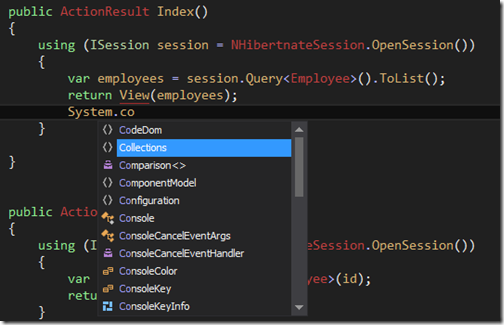
And this how HTML part of ASP.NET MVC looks in the dark theme.
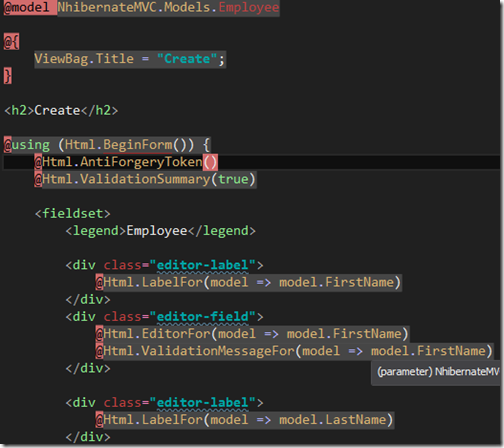
If you still never try of any dark theme for visual studio then try it and it is great for your eyes. I would like to say big thanks to Keith Elder for creating a great black theme. If you want to try same theme then you can download that from above link I have mentioned.
Hope you like it. Stay tuned for more..Happy Programming
Yes, Since last 2 months I have been using dark theme of Visual Studio 2012 but I am not using default dark theme color settings of visual studio. I’m using dark theme color settings created by Keith Elder. You can find more information about color settings of this theme from following link.
http://keithelder.net/2010/03/05/my-visual-studio-color-settings-again/
I simply love this one and its works on all flavours of Visual Studio starting from Visual Studio 2008 to 2012. Below are few screenshots from that.
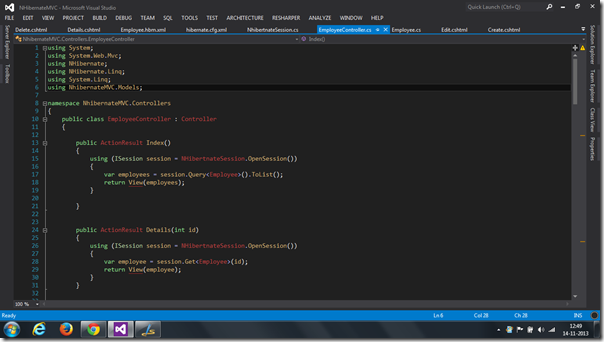
Here is another screenshot.
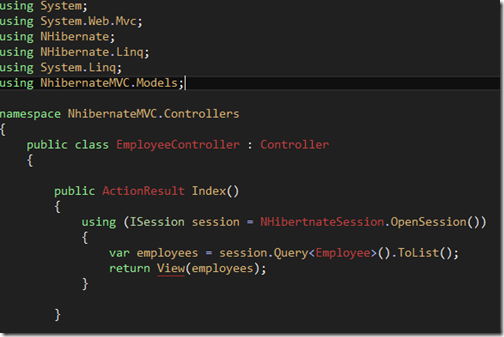
It’s been great for eyes and I can work with very easily and as you may notice my default font for visual studio is Consolas and size is 11.
Now lots of people ask me whether its working fine with resharper or not and Its works like a charm. See following screenshot.
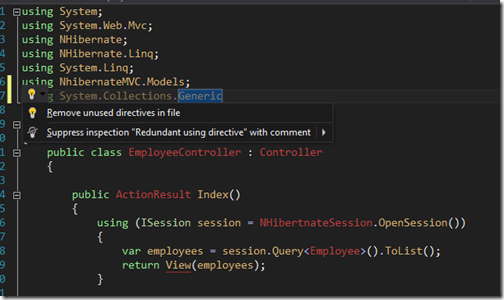
And this is how intellisense look with Visual studio 2012 dark theme.
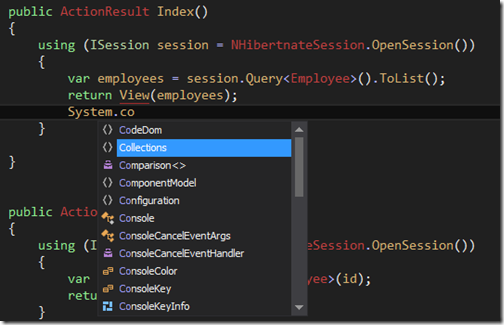
And this how HTML part of ASP.NET MVC looks in the dark theme.
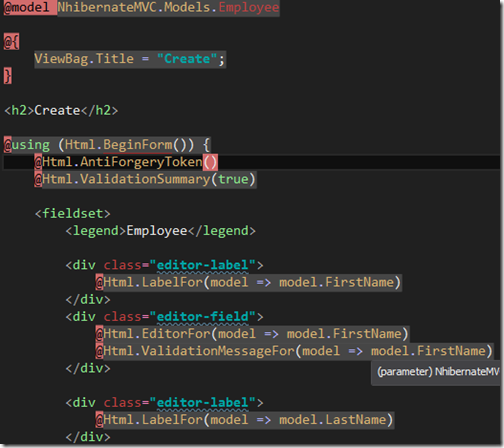
If you still never try of any dark theme for visual studio then try it and it is great for your eyes. I would like to say big thanks to Keith Elder for creating a great black theme. If you want to try same theme then you can download that from above link I have mentioned.
Hope you like it. Stay tuned for more..Happy Programming