Before some months Microsoft has launched WebAPI framework for building and consuming HTTP services. This WebAPI can be called from anything like from mobile sites to JavaScript anything. I thought it will be a good idea to call a WebAPI from jQuery.
In this post I am going to explain how to consume ASP.NET WebAPI from jQuery.
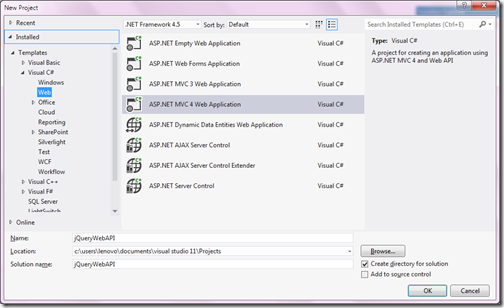
Now once you click Ok. It will ask for type of project. You want to create you need to select Web API there.
In this post I am going to explain how to consume ASP.NET WebAPI from jQuery.
Creating a basic WebAPI:
To create a web API you need to install ASP.NET MVC 4.0 and then you create a new project for MVC .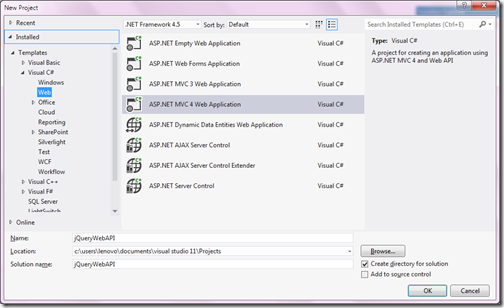
Now once you click Ok. It will ask for type of project. You want to create you need to select Web API there.


