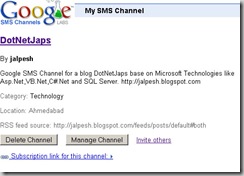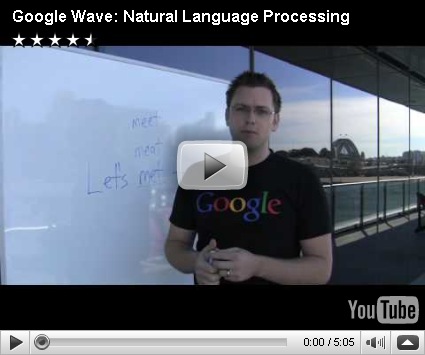Microsoft TechEd online is a great community and always been best to learn new thing. I have been proud of associating my self with great community. It’s a great thing to get acknowledgement from community. Recently one of my blog post-Sending email through System.Net.Mail.Smtpmail in asp.net 3.5/2.0 got place in Microsoft Teched editors pick list. It all because of my blog readers thank you for having faith in me. It’s a great honor to have this post is a part of community. Thanks Again………
Here is the link for all blog of Microsoft Tech Ed Online..