Recently I have been to http://forums.asp.net/ and found that lots of people are finding solution for hiding the Grid View column so I though it will be a good Idea to write a blog post. In this post I will explain how we can hide GridView Column programmatically. So let’s take same example that I have taken in previous post.
So let’s take a simple example. I am going to bind a grid with list of Employee class and then on a button click I am going to hide the first column of grid. Following is a HTML code for that.
In the above code I have taken a grid view and I have taken a button to hide the Employee Id column. Here I have taken Employee class like following.
Following is a code for binding GridView.
As you can see in the above code I have created a method to bind GridView and called that method in page_load event. In BindGridView method I have created a list of employee class and then bind that list to GridView. On the click of btnHideColumn I have written code to hide column like following.
That’s it. Let’s run the example.
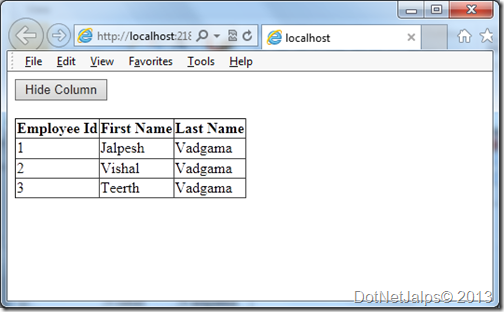
Now once you click Hide Column It will look like following.
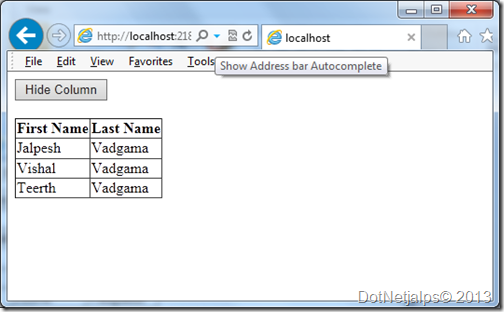
That’s it. Its very easy. Hope you like it. Stay tuned for more..
Hide ASP.NET GridView Column:
<div>
<asp:Button runat="server" Text="Hide Column" ID="btnHideColumn" OnClick="btnHideColumn_Click"/>
</div>
<div>
<asp:GridView runat="server" ID="employeeGrid" AutoGenerateColumns="False">
<Columns>
<asp:BoundField HeaderText="Employee Id" DataField="EmployeeId"/>
<asp:BoundField HeaderText="First Name" DataField="FirstName"/>
<asp:BoundField HeaderText="Last Name" DataField="LastName"/>
</Columns>
</asp:GridView>
</div>
In the above code I have taken a grid view and I have taken a button to hide the Employee Id column. Here I have taken Employee class like following.
public class Employee
{
public int EmployeeId { get; set; }
public string FirstName { get; set; }
public string LastName { get; set; }
}
Following is a code for binding GridView.
protected void Page_Load(object sender, EventArgs e)
{
if (!Page.IsPostBack)
{
BindGridView();
}
}
public void BindGridView()
{
var employees = new List<Employee>()
{
new Employee {EmployeeId = 1, FirstName = "Jalpesh", LastName = "Vadgama"},
new Employee {EmployeeId = 2, FirstName = "Vishal", LastName ="Vadgama"},
new Employee {EmployeeId = 3, FirstName = "Teerth", LastName = "Vadgama"}
};
employeeGrid.DataSource = employees;
employeeGrid.DataBind();
}
As you can see in the above code I have created a method to bind GridView and called that method in page_load event. In BindGridView method I have created a list of employee class and then bind that list to GridView. On the click of btnHideColumn I have written code to hide column like following.
protected void btnHideColumn_Click(object sender, EventArgs e)
{
employeeGrid.Columns[0].Visible = false;
}
That’s it. Let’s run the example.
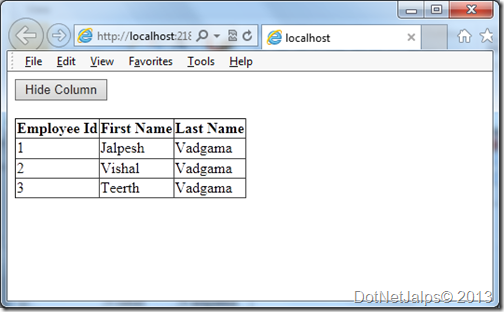
Now once you click Hide Column It will look like following.
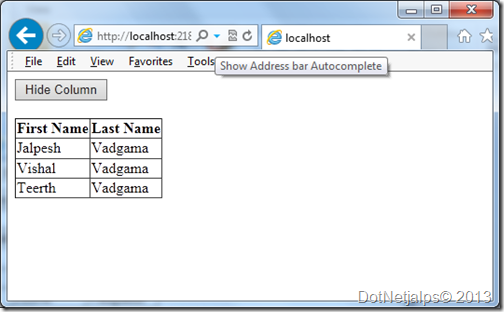
That’s it. Its very easy. Hope you like it. Stay tuned for more..


0 comments:
Post a Comment
Your feedback is very important to me. Please provide your feedback via putting comments.