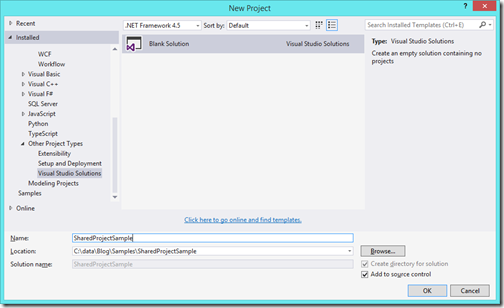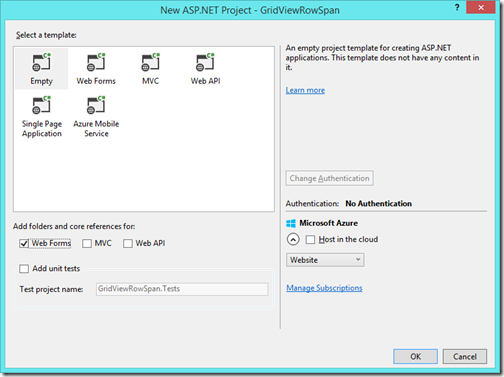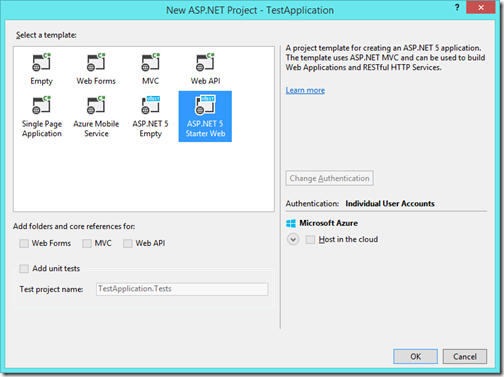Shared project is new feature that was added in Visual Studio 2013 update 2 but in visual studio 2015 it is coming by default. In this post we are going to learn about Shared Project and how it is different from class library.
To understand how Shared project works, I have create a blank solution like following.
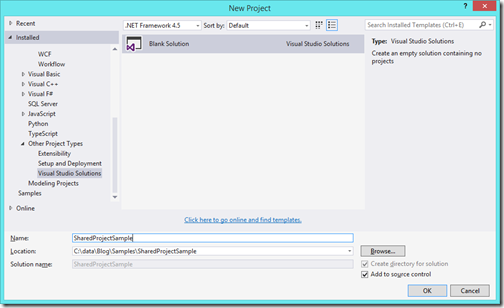
Shared project in Visual Studio 2015:
Shared project is a new feature that is introduced with Visual Studio 2013 update 2 and it’s comes by default with Visual Studio 2015. So with shared project you can share your common code with any number of applications. You can use that in another project via adding project reference. So let’s see how we can use Shared project in multiple application.To understand how Shared project works, I have create a blank solution like following.