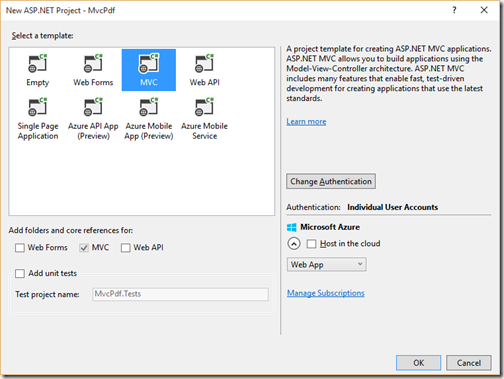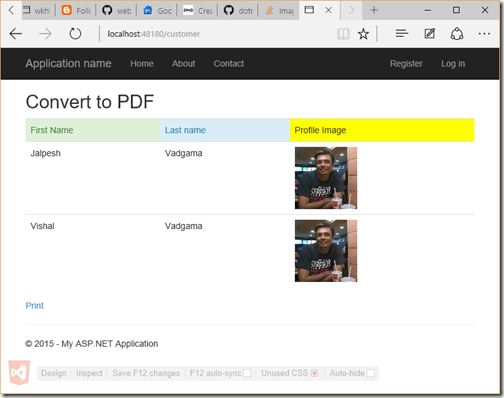This is a guest post from Jenny Richards. Jenny Richard is a content maker for RemoteDBA.com which is one of the leading companies in the country which provides remote DBA support Services. You can find more about her at following social profiles.
https://plus.google.com/u/0/114743495388960667319/posts https://www.linkedin.com/in/richardsjenny
Over the last few years, a lot of enterprise attention has been focused on data requirements and data management and administration. The reason for this is clear: proper management of an enterprise’s information assets is critical to effective operation. Enterprises stand to gain a lot if they have in place systems that facilitate proper management of data streaming in from all sources.
Improper storage and management of data also presents a challenge, particularly with subsequent management and analysis to inform decision making and business critical process management. as a result, countless technologies are being developed and churned into the market to enable data storage, analytics and management. These technologies are also constantly being upgraded according to user requirements to make them better suited for different enterprises’ needs.

Image credit: slidesharecdn.com
One such technology is the MongoDB, which is just about the best NoSQL, document storage-based database available on the market. If you are looking to implement a data storage solution, you will be interested in a few important qualities, which will explain why best one database is suited for your needs but not the other.
Among the most important considerations is the performance level of the database, as well as the level of availability. You would want to have a database that allows for the highest performance and also one that is available for a large portion of time. These are databases which offer replicated services, including master failover systems. In addition, enterprises need databases that offer seamless scalability, so that the database can be easily grown as organizations/ data volumes increase.
Enterprise requirements for a database solution
Every database, MongoDB included, comes with a unique set of features and operational and maintenance requirements. This means that for you to derive maximum benefit and optimal performance from each, you must assign the time and resource allocation for training of the database handlers. If you are unable to, you can instead go with remote DBA services experts, who are already trained in management and can provide maintenance and administration support for a fixed fee payable periodically.
Of course, you should also consider how much data the enterprise needs to store, both in the short and longer term. You don’t want to invest in hardware and applications that will be obsolete just a few years into your investment. As the business grows and its data requirements increase, you need a database solution that can scale accordingly and allow you to manage the content effectively.
MongoDB offers easy, seamless scalability on implementation. In addition, being a NoSQL database storing data in BSON format, there is no need for schema definition which means faster data storage and retrieval. In addition, binary JSON allows fast performance of queries for effective content management.
Why MongoDB is superior to other document-based databases:
- The document-based storage method enables seamless object mapping onto various data types and programming languages. It includes documents and embedded arrays which significantly reduce the need for connectors.
- Polymorphism is made simpler owing to its dynamic schema storage method. Dynamic schema in database terms means that documents found within one collection needn’t have the same structure, or a similar set of fields. In turn, similar/common fields within the same document collection can have different data types.
- MongoDB is optimized for high performance. Read/write operations are faster because of embedding capability. In addition, keys from embedded arrays and documents can be included within indexes.
- The database offers high availability owning to replicated servers and automated mater failover implementation.
- ·High scalability made possible by auto-sharding features to distribute collection data along machines. Consistent reads can also be dispersed throughout the replicated servers.

Image credit: blogspot.com
Key features of MongoDB:
1. Power
MongoDB offers most of the features included in traditional RDBMSs including: dynamic queries, secondary indexes, upsert operations (update existing documents, insert non-existent documents), rich updates, easy aggregation and sorting. This means you can enjoy the same level of functionality you would using an RDBMS, while still taking advantage of the scalability and flexibility benefits presented by non-relational models.
2. Flexibility
MongoDB stores data in JSON document format (JavaScript object notation) which is them serialized as BSON (Binary JSON). JSON offers a rich data model that can flawlessly map onto programming language types for native apps. In addition, its dynamic schema feature allows easier evolution of data models compared with RDBMS systems that have defined schema, rigid schemas.
3. Ease of use
MongoDB was designed by its creators to have easy installation, configuration, maintenance and usability functions. In this regard, MongoDB comes with few options for configuration, instead opting for the logically “right thing” according to the circumstance. As a result, MongoDB can be used straight out of the box, allowing you to concentrate on application development rather than spending countless hours tweaking vague database configurations
4. Scalability/speed
In MongoDB, related data is grouped into documents, which means that queries can be run much faster. This in comparison to relational databases; where related data may be separated in multiple tables because of different schema definition, necessitating connection prior to processing at a later time.
The auto-sharding feature in MongoDB allows for easy outward scaling - clusters can be linearly scaling by increasing the number of machines. In addition, the database can be scaled outwards without having any downtime. This is extremely important for enterprises with a web presence, since it eliminates the need to take down the website for maintenance, during which time the business sacrifices huge amounts in actual and potential revenue.