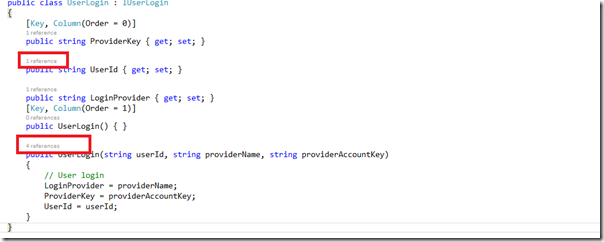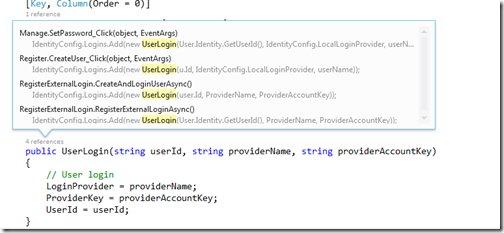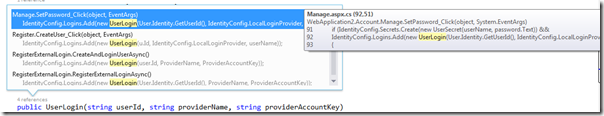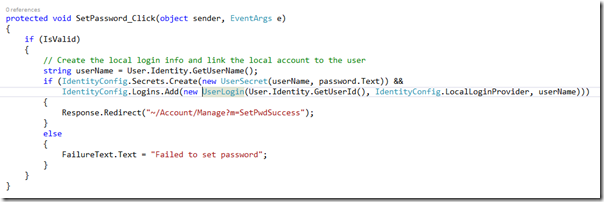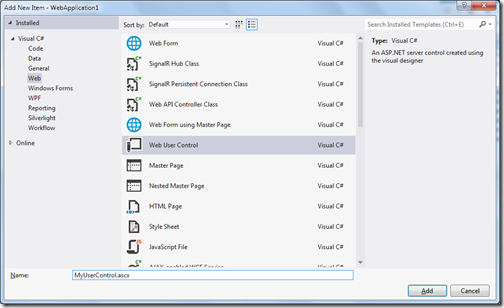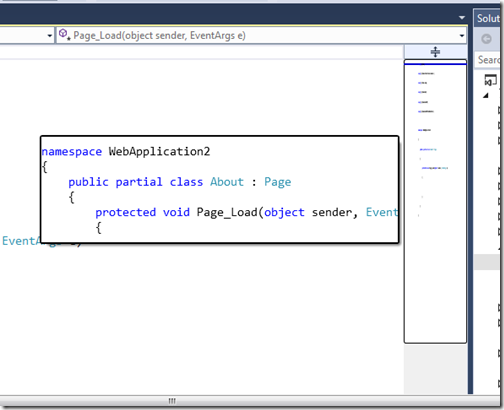I don’t know how I have reached there but woohoo!! I am writing my 600th blog post. I feel very proud writing this blog post. This is a great journey and I have learned lots of things during this great journey.
First of all I like to thank my family members my family members for continuous support they are providing me to maintain this blog and supporting that everything I do. On this occasion I would like to thank all the readers and visitors of this blog without your love and support I could not have been achieved what I am. You are the inspiration for me to writing blogs.

I would also like to thanks all my friends, colleagues and employers without there it was not possible to achieve this.
Again I would also like thank all the people who have ever read post , retweeted a tweet,liked a facebook status, left a comment, repinned a pin, share a link of my blog and recommended a link and a friend.
If you want to get this blog update on your email. Please subscribe to my blog feeds. My feeds link is
http://feeds.feedburner.com/DotNetJalps.
Thank you again for reading this..Stay tuned for more.
First of all I like to thank my family members my family members for continuous support they are providing me to maintain this blog and supporting that everything I do. On this occasion I would like to thank all the readers and visitors of this blog without your love and support I could not have been achieved what I am. You are the inspiration for me to writing blogs.

I would also like to thanks all my friends, colleagues and employers without there it was not possible to achieve this.
Again I would also like thank all the people who have ever read post , retweeted a tweet,liked a facebook status, left a comment, repinned a pin, share a link of my blog and recommended a link and a friend.
If you want to get this blog update on your email. Please subscribe to my blog feeds. My feeds link is
http://feeds.feedburner.com/DotNetJalps.
Thank you again for reading this..Stay tuned for more.