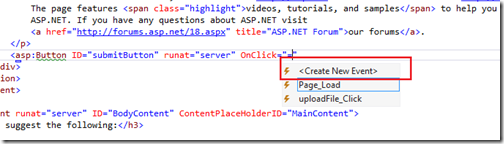Last Saturday ,11th August Microsoft and Ahemdabad .NET user group has organized the IUnlockJoy I build amazing Windows Phone Apps event. It was first in india as IUnlockJoy campaign was just launched by Microsoft before 3 days. It was superb and well organized thanks to Dhola Mahesh, Prabjhot Baxi,Kaushal Bhavasar and Pranjal Nigam.
It was a great event with almost 100+ people during holiday. Event was started by a keynote speaker Mahesh Dhola. He introduced IUnlockJoy- I build amazing Windows Phone Apps campaign and some of benefits of it.

After his session Prabjhot singh Baxi has taken a session about how you can get best out of windows phone. He has describe all the process from opening a developer account to publish an app to market place. The session was full of information and I really enjoyed it.
It was a great event with almost 100+ people during holiday. Event was started by a keynote speaker Mahesh Dhola. He introduced IUnlockJoy- I build amazing Windows Phone Apps campaign and some of benefits of it.

After his session Prabjhot singh Baxi has taken a session about how you can get best out of windows phone. He has describe all the process from opening a developer account to publish an app to market place. The session was full of information and I really enjoyed it.