Language localization is one of important thing of site of application nowadays. If you want your site or application more popular then other then it should support more then language. Some time it becomes difficult to translate all the sites into other languages so for i have found a great solution. Now you can use Google Translation API to translate your site or application dynamically. Here are steps you required to follow to integrate Google Translation API into Microsoft.NET Applications.
First you need download class library dlls from the following site.
http://code.google.com/p/google-language-api-for-dotnet/
Go this site and download GoogleTranslateAPI_0.1.zip.
Then once you have done that you need to add reference GoogleTranslateAPI.dll like following.
Now you are ready to use the translation API from Google. Here is the code for that.
string Text = "This is a string to translate";
Console.WriteLine("Before Translation:{0}", Text);
Text=Google.API.Translate.Translator.Translate(Text,Google.API.Translate.Language.English,Google.API.Translate.Language.French);
Console.WriteLine("Before Translation:{0}", Text);
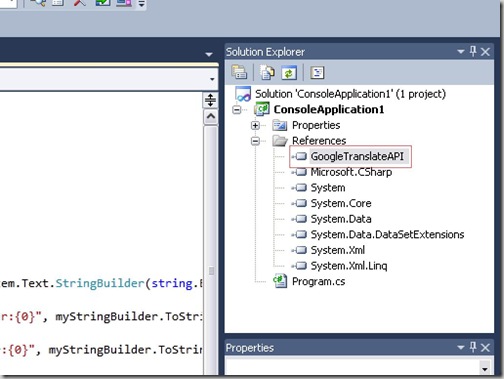


I want the translate whole website
ReplyDeleteThis comment has been removed by a blog administrator.
ReplyDeletehi
ReplyDeleteI want to translate from language Urdu to English i have tried using the code you provided but there is not option for language Urdu.
but on google translate website the is.
Is there any chance you could help me with that please
Thanks
@Mubasir- Right now dlls does not contain the language which you are required. So this functionality is not there. Still I will search more and will let you know.
ReplyDeleteધન્યવાદ જલપેશ ભાઈ ... તમે બહુ સરસ રીતે મદદ કરી :)
ReplyDeleteWhen I run this program, the following error is shown:
ReplyDeleteCould not load file or assembly 'Newtonsoft.Json, Version=2.0.0.0, Culture=neutral, PublicKeyToken=null' or one of its dependencies. The system cannot find the file specified.
I am not able to understand, what actually I am missing. Please guide me, how I can I remove this error. Which assembly directive I am missing.
i want to translate english to hindi but its code is not working i am also add bin folder and add this .dll file but its no working i got error on this code so plz help me how to do this ..
ReplyDeleteNot working... Getting
ReplyDeletetranslation failed How to fix it?
@Monika Nafdey which language you are using for translation?
ReplyDeleteI am getting this problem
ReplyDelete[error code:403]Suspected Terms of Service Abuse. Please see http://code.google.com/apis/errors
I think now google have new version so check supported services
Deletei want to convert ML-GOPIKA malayalam font to google malayalam unicode. so, is there any offline software for the convertion??
ReplyDelete