Recently I have got chance to work with
SQL Azure and I loved it. So that’s why Here I am going to start series of post on
Windows Azure and
SQL Server Azure. In first post of this series I am going to introduce you windows azure platform. I know there are many peoples that may find this post as very beginner level but We all have started from beginner level at some point of time. So It’s better to start at beginner level and then go through step by step overview.
What is Windows Azure:
Well simplest answer in this simple language to above question is “ It’s a operating system which hosts number of services on cloud”. Microsoft has developed this platform to leverage services into the cloud. In azure world you can have application and databases running on cloud. You don’t have to worry about the infrastructure of servers and all other stuff. They will be automatically done by windows azure plate form itself. All you have need to do buy a windows azure services and then developed application with the SDK provided by Microsoft and deploy it. Your application will be ready to serve. You can add multiple instances of server as per your application requirement.
Developing
windows azure application is slightly different from normal traditional applications. But developer can still use
visual studio 2010 for that. It can also host PHP,Java and other applications also. It does not required to have proprietary software to write application. In fact you can use windows azure with
Visual Studio 2010 express edition also.
Roles:
In windows azure everything is based on Roles. There are two kind of roles available for windows azure.
- Web Role
- Worker Role
Web Role:
You can think web role as web server where we can host our web application or web site. They provide public computers to connect your application like a simple website url i.e. myapplication.cloudapp.net etc. You can run the application with standard HTTP and HTTPS ports also. Even you can have multiple web roles for your single application as per your requirement.
Worker Role:
You can defined Worker Role as some kind of services that works behind the web application. i.e. A window service to create thumbnail of images to display it in web application or a caching service etc. Worker roles are also available outside the world they can talk to any application.
Storage Resources available in Windows Azure:
Azure provide two kind of storage facility In built storage in Azure where we can store data in blobs,queues,tables, drives which are used for following purposes.
- Blob- Used to store large amount of data.
- Queues-Background work processing
- Table- Storage for fast retrieval
- Drives-NTFS Formatted page blobs
Windows Azure also provides storage facility with SQL Azure.SQL Azure is a database in cloud where you can almost have all functionalities of SQL Server in cloud. I will cover about above topic in details in forthcoming posts.
All types of roles comes in four verities: Small,Medium, Large and Extra large. All roles are virtual machines. Each represents an increase in pricing and has a different set of specifications that govern how much RAM, local storage space and CPU cores are available to the role as described below:
| Size | CPU Cores | Memory | Disk Space for Local Storage Resources |
| Small | 1 | 1.7 GB | 250 GB |
| Medium | 2 | 3.5 GB | 500 GB |
| Large | 4 | 7 GB | 1000 GB |
| Extra-large | 8 | 14 GB | 2000 GB |
That’s it. Hope you liked this post. In forthcoming post I am going to explain you can use windows azure in your application with example. Till that stay tuned for more.. Happy programming..


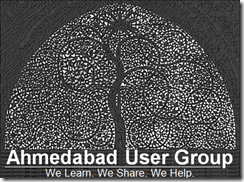

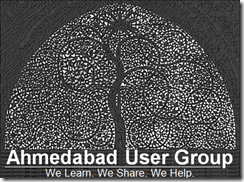






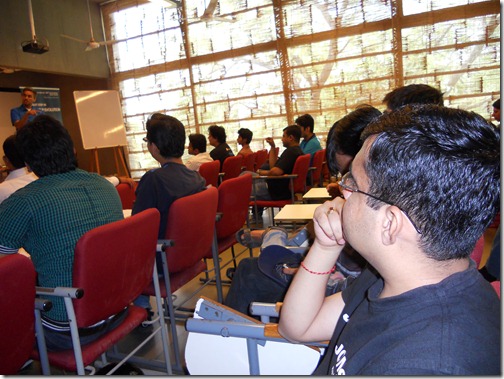
![header_bootpage[1] header_bootpage[1]](https://lh4.ggpht.com/_ICZdVeNfqNQ/TZ9UxMYojgI/AAAAAAAAAfg/mVEgl4JDOCk/header_bootpage%5B1%5D_thumb%5B1%5D.jpg?imgmax=800)

