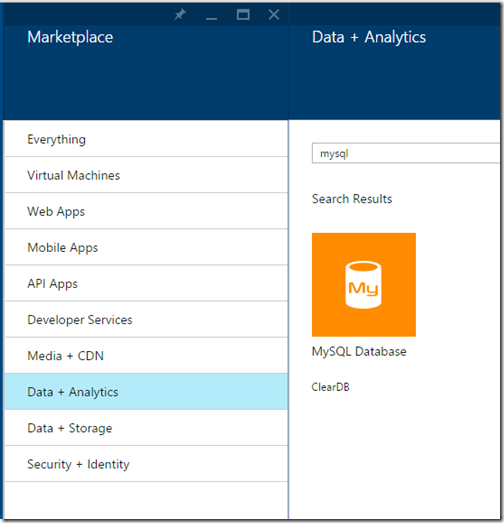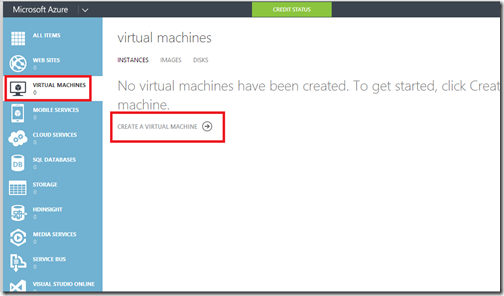Do you want to be part of largest community event is the world? If Yes, then Global Azure boot camp 2016 is there. Ahmedabad User group is going to organize Global Azure boot camp.

The global azure boot camp is going to be organized at more than 180 locations worldwide. They are going to have some cool Azure lab. So I would encourage you to participate in that.
You can find more information about that following link.
http://global.azurebootcamp.net/
If you want to participate in this one of the greatest event hosted by Ahmedabad User Group then you can register via the following link.
gab16aug.eventbrite.com
Please create a pass for yourself and be there. I am also going to be there as a speaker and going to present about document DB.
So see you all there!

The global azure boot camp is going to be organized at more than 180 locations worldwide. They are going to have some cool Azure lab. So I would encourage you to participate in that.
You can find more information about that following link.
http://global.azurebootcamp.net/
If you want to participate in this one of the greatest event hosted by Ahmedabad User Group then you can register via the following link.
gab16aug.eventbrite.com
Please create a pass for yourself and be there. I am also going to be there as a speaker and going to present about document DB.
So see you all there!