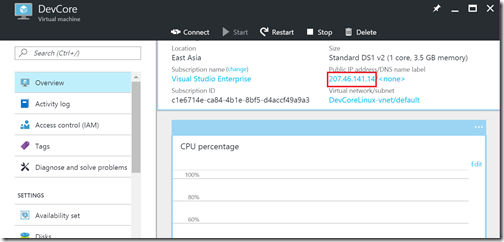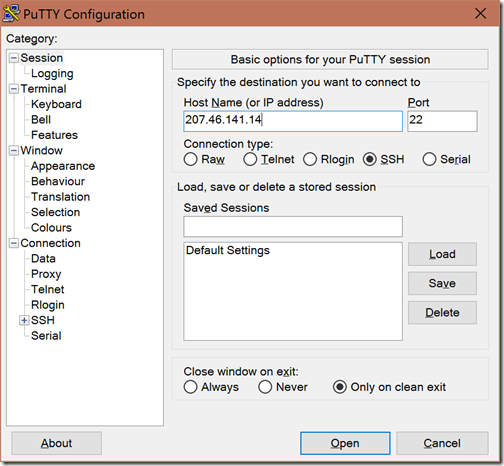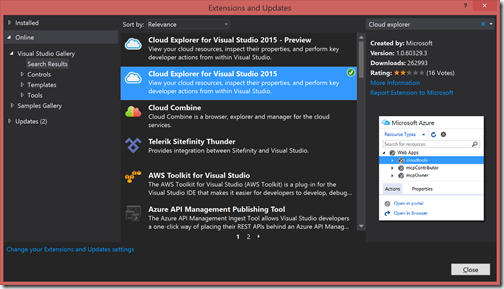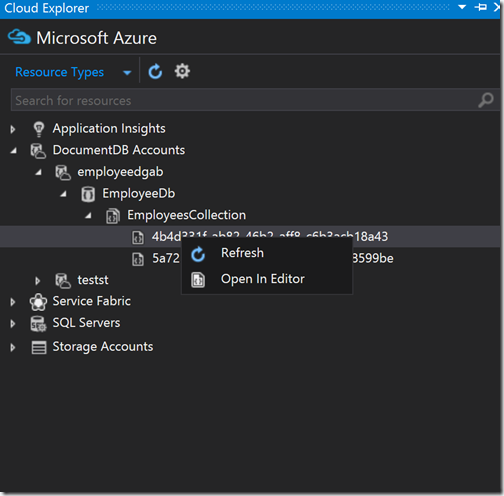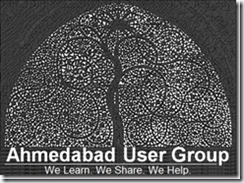Friends, We are back with new events again. We are going to host Global Azure Bootcamp 2018.

On April 21, 2018, all communities will come together once again in the sixth great Global Azure Bootcamp event! Each user group will organize their own one-day deep dive class on Azure the way they see fit and how it works for their members. The result is that thousands of people get to learn about Azure and join together online under the social hashtag #GlobalAzure!
Ahmedabad User Group is also organizing the same. This time we want to put it on a bigger level. So there will be lots more to learn, A great opportunity to network with like-minded people. Best Part you will get a chance to meet lots of awesome speakers. It has also got lunch included!.
I am also one of the speakers and will be presenting About Azure Active Directory.
So what you are waiting for go Grab a chance to meet and learn about Azure Cloud Platform.
Here is a link from where you can register for Global Azure Bootcamp 2018.
https://www.eventbrite.com/e/global-azure-bootcamp-2018-by-ahmedabadusergroup-tickets-40757803688
I am hoping to see you everybody there!!. Go Grab before it gets full!.
About Global Azure Bootcamp:
If you don’t know what is Global Azure Bootcamp then it is a worldwide Event for Azure. All around the world user groups and communities want to learn about Azure and Cloud Computing!On April 21, 2018, all communities will come together once again in the sixth great Global Azure Bootcamp event! Each user group will organize their own one-day deep dive class on Azure the way they see fit and how it works for their members. The result is that thousands of people get to learn about Azure and join together online under the social hashtag #GlobalAzure!
Ahmedabad User Group is also organizing the same. This time we want to put it on a bigger level. So there will be lots more to learn, A great opportunity to network with like-minded people. Best Part you will get a chance to meet lots of awesome speakers. It has also got lunch included!.
I am also one of the speakers and will be presenting About Azure Active Directory.
So what you are waiting for go Grab a chance to meet and learn about Azure Cloud Platform.
Here is a link from where you can register for Global Azure Bootcamp 2018.
https://www.eventbrite.com/e/global-azure-bootcamp-2018-by-ahmedabadusergroup-tickets-40757803688
I am hoping to see you everybody there!!. Go Grab before it gets full!.