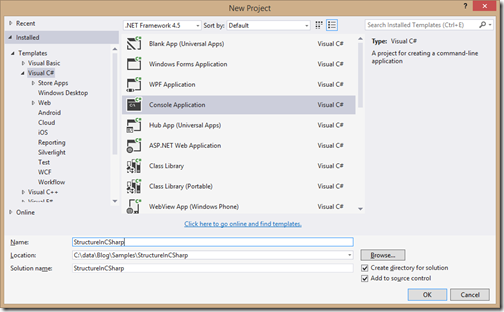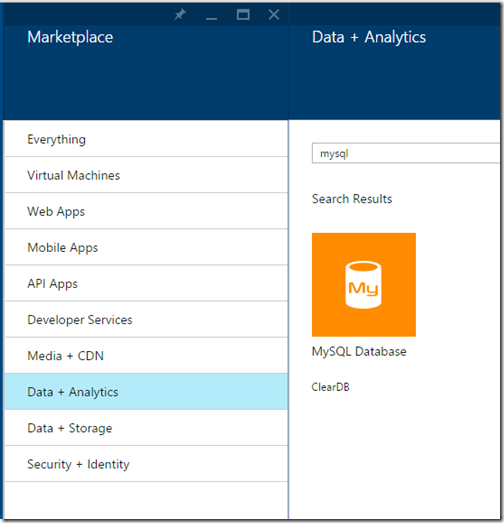I’m not a fan of counting milestones but today it was huge one so I could not resist myself to write a blog post about it. Today this blog has been completed 725 Blog post.
I still could not believe this blog has come so far!. This will would not have been possible without you guys.
I promise that I try to keep updated this blog in weekly. Also on this occasion I would also like to thank my family. Specially my wife who is continuously supporting me and sacrifice her time for my blog post.
Thanks you all again! . Also today I have changed my blog theme to a modern look. Hope you like it. Stay tuned for more. Keep reading my blog.
I still could not believe this blog has come so far!. This will would not have been possible without you guys.
I promise that I try to keep updated this blog in weekly. Also on this occasion I would also like to thank my family. Specially my wife who is continuously supporting me and sacrifice her time for my blog post.
Thanks you all again! . Also today I have changed my blog theme to a modern look. Hope you like it. Stay tuned for more. Keep reading my blog.