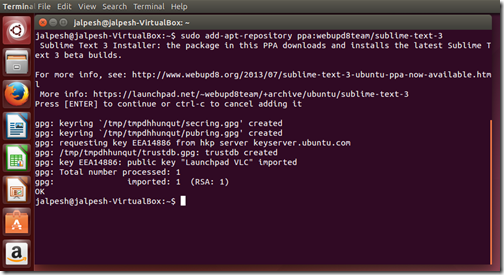Note: I’m not moving to Another world. Still C# and ASP.NET is my bread and butter.Recently I have installed Ubuntu as Virtual OS in Oracle Virtual Box. This was one of first exposure I got Linux base operating system. Earlier I have used Linux when I was doing my masters as part of their curriculum. So far I am having fun Ubuntu and other Linux base operating system has come far.
After installing Linux, I thought why should I try some other language which is completely different then which I am working right now. This make me Polyglot programmer and I could learn something from trying a new language and so I gone through various language and choose Go language.
Why Go Language?
Here are the reasons why I have choose to learn GO programming language.- It’s backed by Google so will not go away near future.
- High performance : Makers of Go language claims that it will perform as fast C and C++ language.
- Fairly easy language to run.
- Statically typed just like C#.
- It has Garbase collection so I don’t have to worry about memory management like C and C++
- Concurrency is in built
http://golang.org/