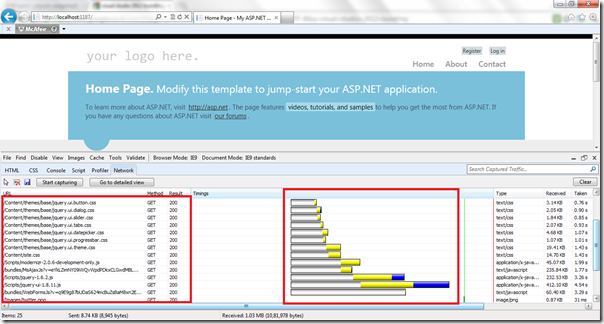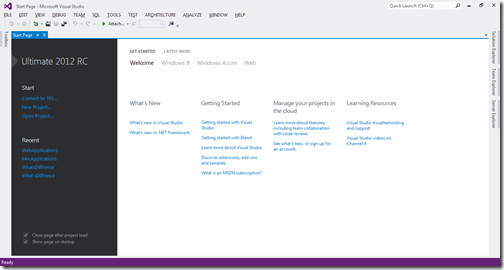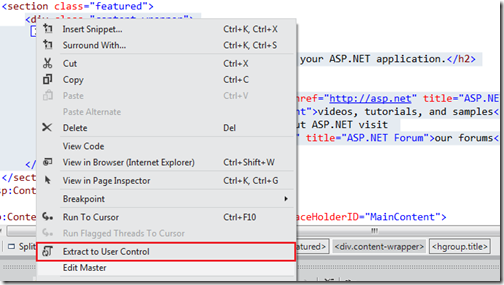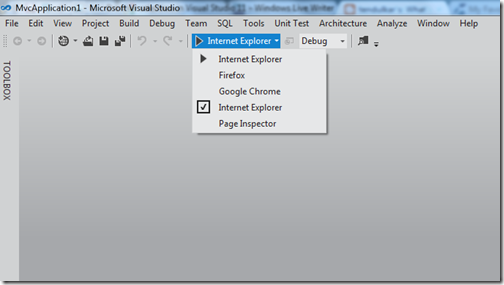I have seen there are lots of myth’s about asp.net web services in fresher level asp.net developers. So I decided to write a blog post about asp.net web services interview questions. Because I think this is the best way to reach fresher asp.net developers. Followings are few questions about asp.net web services.
1) What is asp.net web services?
Ans: Web services are used to support http requests that formatted using xml,http and SOAP syntax. They interact with through standards xml messages through Soap. They are used to support interoperability. It has .asmx extension and .NET framework contains http handlers for web services to support http requested
directly.
2) What kind of data can be returned web services web methods?
Ans: It supports all the primitive data types and custom data types that can be encoded and serialized by xml. You can find more information about that from the following link.
http://msdn.microsoft.com/en-us/library/bb552900.aspx
3) Is web services are only written in asp.net?
Ans: No, It can be written by Java and PHP languages also.
1) What is asp.net web services?
Ans: Web services are used to support http requests that formatted using xml,http and SOAP syntax. They interact with through standards xml messages through Soap. They are used to support interoperability. It has .asmx extension and .NET framework contains http handlers for web services to support http requested
directly.
2) What kind of data can be returned web services web methods?
Ans: It supports all the primitive data types and custom data types that can be encoded and serialized by xml. You can find more information about that from the following link.
http://msdn.microsoft.com/en-us/library/bb552900.aspx
3) Is web services are only written in asp.net?
Ans: No, It can be written by Java and PHP languages also.