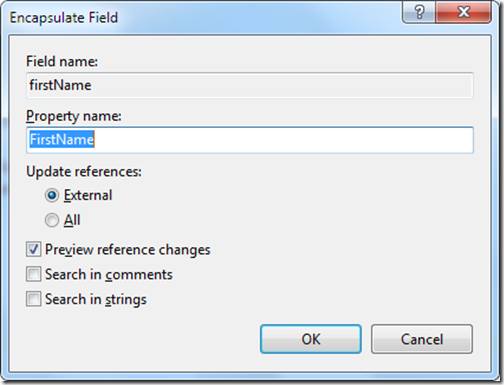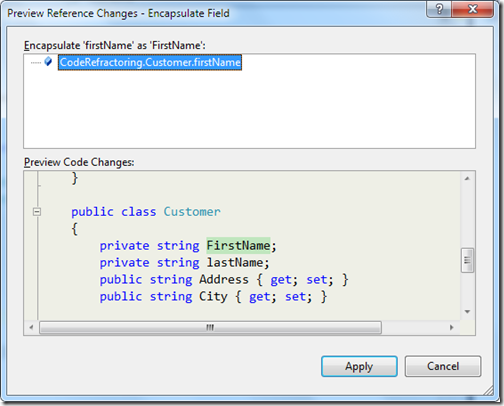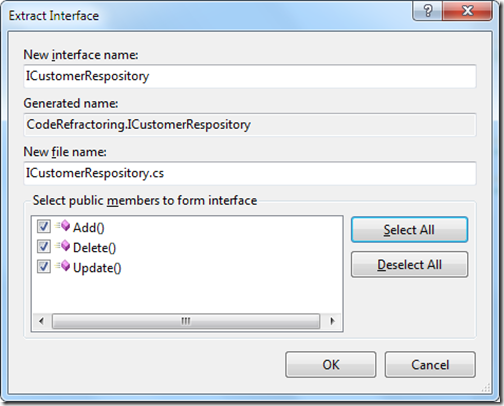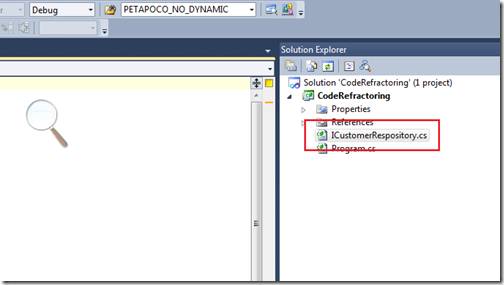Recently I was working on one sample application with EFCodeFirst with the existing database.After doing all the coding I have found a error “Invalid object name 'dbo.Customers'.”. Following was my code for data context.
And following is code for my entity model class.
Once I run the application I was getting following error.
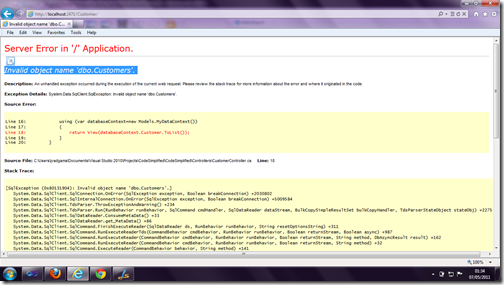
As you can see from my code that it should be dbo.customer name. So after digging into the issue I have found that I need to remove the plural table name. Here is a forum that is saying the same.
http://social.msdn.microsoft.com/Forums/en-ie/adonetefx/thread/719f3e4d-073b-49fe-9968-945acde27bb7.
Now there are two ways of resolving this issue.
1) Either explicitly map entity class with table attribute like I have changed my code like following.
Another one is you need to remove default plural table name via overriding the onModelCreating event like following.
That’s it now error is gone. My code is work perfectly!!. Hope this will help you.Stay tuned for more..Till that happy programming.

using System;
using System.Collections.Generic;
using System.Data.Entity;
using System.Linq;
using System.Web;
namespace CodeSimplified.Models
{
public class MyDataContext:DbContext
{
public DbSet<Customer> Customer { get; set; }
protected override void OnModelCreating(System.Data.Entity.ModelConfiguration.ModelBuilder modelBuilder)
{
}
}
}And following is code for my entity model class.
public class Customer
{
public int CustomerId { get; set; }
public string FirstName { get; set; }
public string LastName { get; set; }
public string Address { get; set; }
public string City { get; set; }
}Once I run the application I was getting following error.
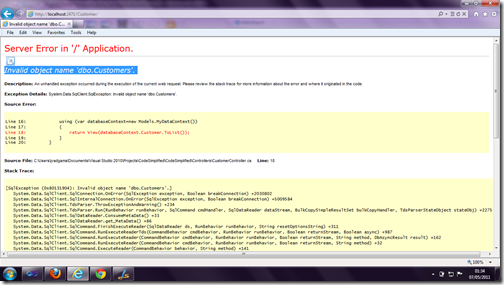
As you can see from my code that it should be dbo.customer name. So after digging into the issue I have found that I need to remove the plural table name. Here is a forum that is saying the same.
http://social.msdn.microsoft.com/Forums/en-ie/adonetefx/thread/719f3e4d-073b-49fe-9968-945acde27bb7.
Now there are two ways of resolving this issue.
1) Either explicitly map entity class with table attribute like I have changed my code like following.
[Table("Customer",SchemaName="dbo")]
public class Customer
{
public int CustomerId { get; set; }
public string FirstName { get; set; }
public string LastName { get; set; }
public string Address { get; set; }
public string City { get; set; }
}Another one is you need to remove default plural table name via overriding the onModelCreating event like following.
using System;
using System.Collections.Generic;
using System.Data.Entity;
using System.Linq;
using System.Web;
using System.Data.Entity.ModelConfiguration.Conventions.Edm.Db;
namespace CodeSimplified.Models
{
public class MyDataContext:DbContext
{
public DbSet<Customer> Customer { get; set; }
protected override void OnModelCreating(System.Data.Entity.ModelConfiguration.ModelBuilder modelBuilder)
{
modelBuilder.Conventions.Remove<PluralizingTableNameConvention>();
}
}
}That’s it now error is gone. My code is work perfectly!!. Hope this will help you.Stay tuned for more..Till that happy programming.