Note: I’m not moving to Another world. Still C# and ASP.NET is my bread and butter.Recently I have installed Ubuntu as Virtual OS in Oracle Virtual Box. This was one of first exposure I got Linux base operating system. Earlier I have used Linux when I was doing my masters as part of their curriculum. So far I am having fun Ubuntu and other Linux base operating system has come far.
After installing Linux, I thought why should I try some other language which is completely different then which I am working right now. This make me Polyglot programmer and I could learn something from trying a new language and so I gone through various language and choose Go language.
Why Go Language?
Here are the reasons why I have choose to learn GO programming language.- It’s backed by Google so will not go away near future.
- High performance : Makers of Go language claims that it will perform as fast C and C++ language.
- Fairly easy language to run.
- Statically typed just like C#.
- It has Garbase collection so I don’t have to worry about memory management like C and C++
- Concurrency is in built
http://golang.org/
How to Install Go Language on Ubuntu:
It is very easy to install Go language on Ubuntu. You just need to run following command.sudo apt-get install golangThat's it. It will install the GO Language like following.
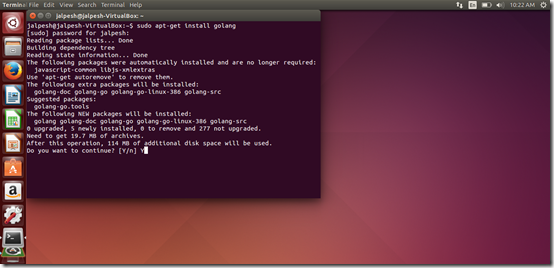
Once you install. You can check version of go installed via running following command.
go version
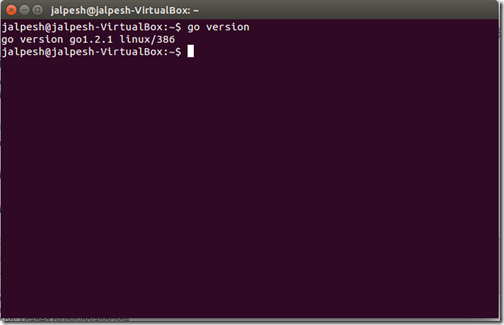
Installing Lite IDE for Go Language:
There are plenty of other options available for IDE for GO like Eclipse with Goclipse plugin, Sublime with GO plugin, Intelli Idea j with go plug in etc. But I have choose Lite IDE as it was created specially for the Go language. It’s a cross platform IDE so you can get install instruction on different IDE from the following link.https://github.com/visualfc/liteide/blob/master/liteidex/deploy/welcome/en/install.md
I have installed it via binary files just as mentioned in above link. You can get binary files from the following link.
http://sourceforge.net/projects/liteide/files/
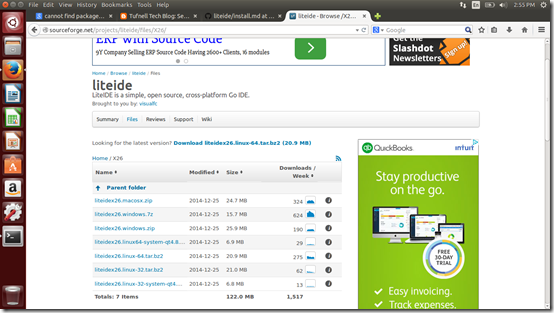
I have download linux base 32 bit file. Then I have extracted tar file like this.
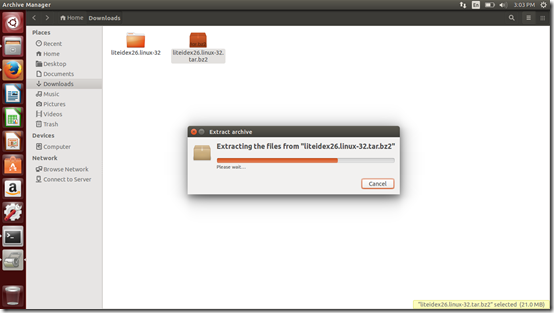
That’s it now you are ready goto bin folder of Lite IDe and click on LiteIDE and it will run.

That’s it. Hope you like it. Stay tuned for more!.


0 comments:
Post a Comment
Your feedback is very important to me. Please provide your feedback via putting comments.