Recently before some days at Build Conference on September 14,2011 Microsoft has announced release of “Visual Studio 2011 Developer Preview. You can download that from following link.
http://msdn.microsoft.com/en-us/vstudio/hh127353
I have downloaded the .NET framework 4.5 and Visual Studio11 Developer preview from the above link. First I have installed .NET Framework 4.5 like below.
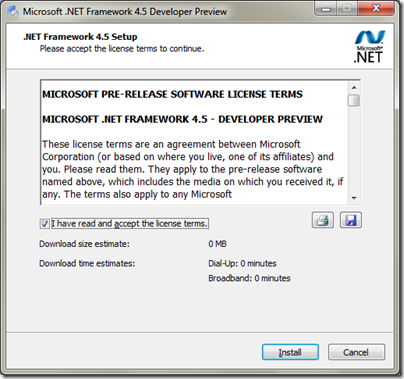
Once after I have installed .NET Framework 4.5. I have installed Visual Studio 11 Developer preview like following.
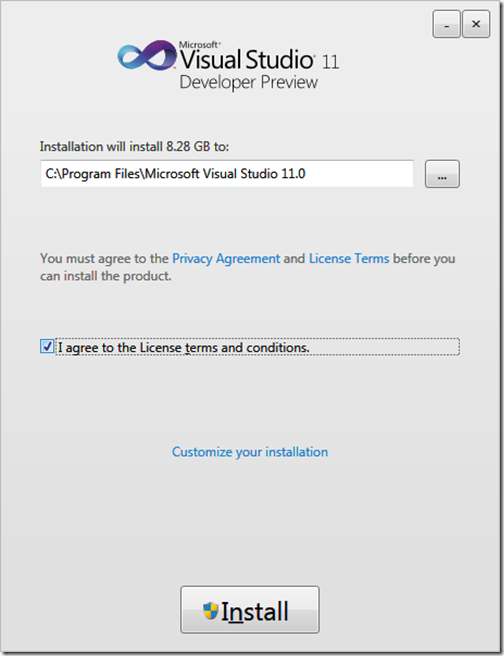
After installing once you load Visual Studio 11 developer preview it will look like following. It is much similar look like Visual Studio 2010.
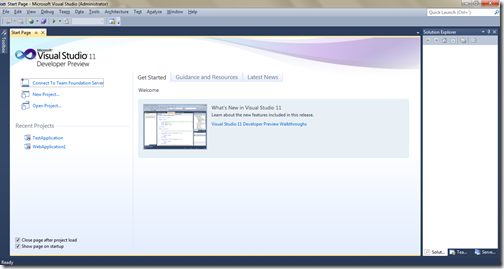
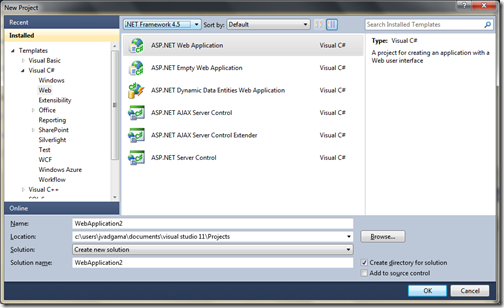
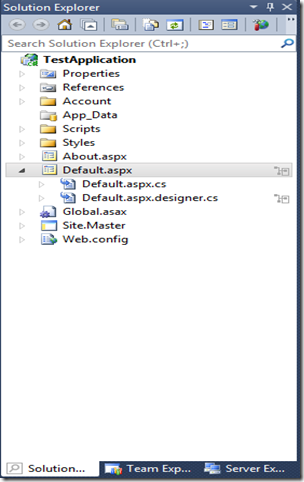
Now you can do lots of things with Solution Explorer like Browsing Types,type members, search symbols and find relationship among them. I will explain them all this features in different post.
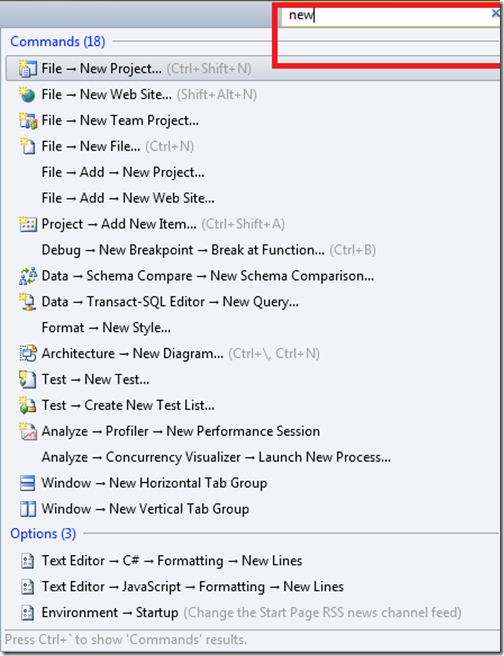
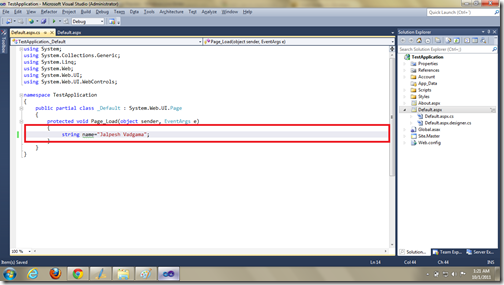
There are so many other features that needs to be discover. I will post that in future posts. Hope you liked it. Stay tuned for more..Namaste!!
http://msdn.microsoft.com/en-us/vstudio/hh127353
I have downloaded the .NET framework 4.5 and Visual Studio11 Developer preview from the above link. First I have installed .NET Framework 4.5 like below.
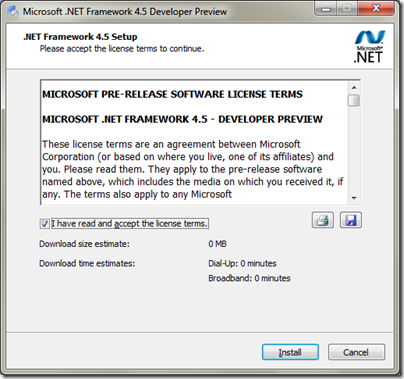
Once after I have installed .NET Framework 4.5. I have installed Visual Studio 11 Developer preview like following.
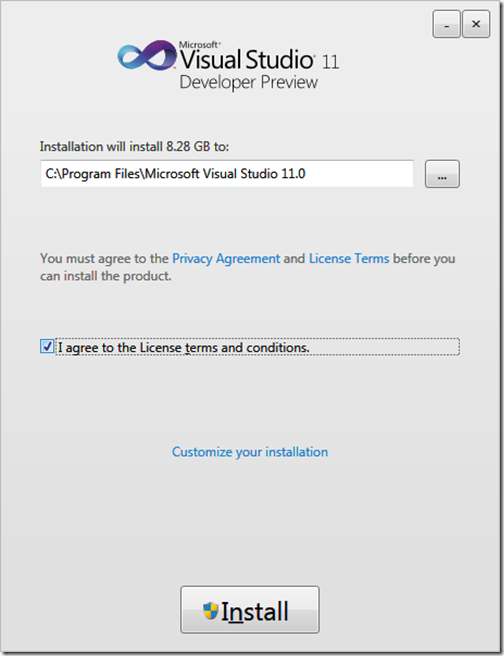
After installing once you load Visual Studio 11 developer preview it will look like following. It is much similar look like Visual Studio 2010.
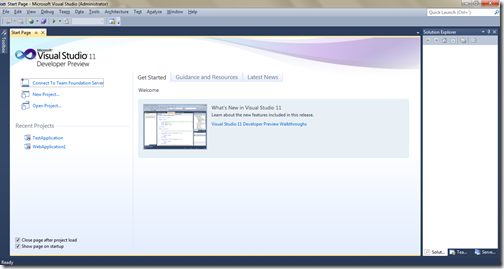
What’s new in Visual Studio11 Developer Preview:
There are lots of new features in Visual Studio11 Developer preview let’s go through some of new features like following.
Create new project template:
New project template is almost same except there are .NET Framework 4.5 selection is also available with other framework 3.5 and 4.0.
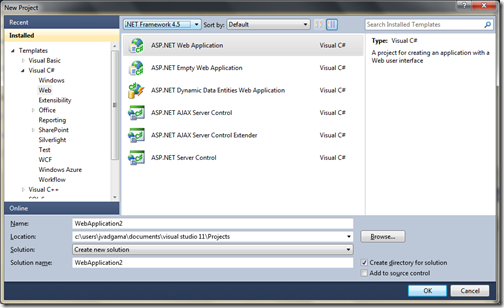
Solution Explorer:
In solution explorer if you compare the stuff there are lots of new feature’s are available. You can see there are lots of Icon there in solution explorer compare to Visual Studio 2010.
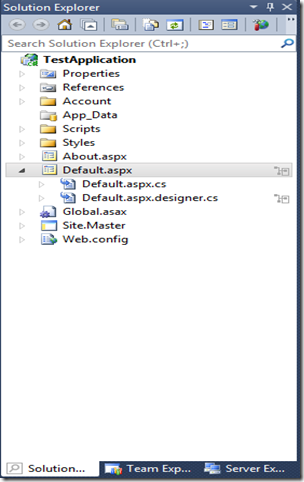
Now you can do lots of things with Solution Explorer like Browsing Types,type members, search symbols and find relationship among them. I will explain them all this features in different post.
Quick Launch:
Another new feature you will notice is a Quick Launch. You can find lots of command and other stuff in visual studio from here. Suppose you want to create a new page then just type new it will give you all the options with new just like following.
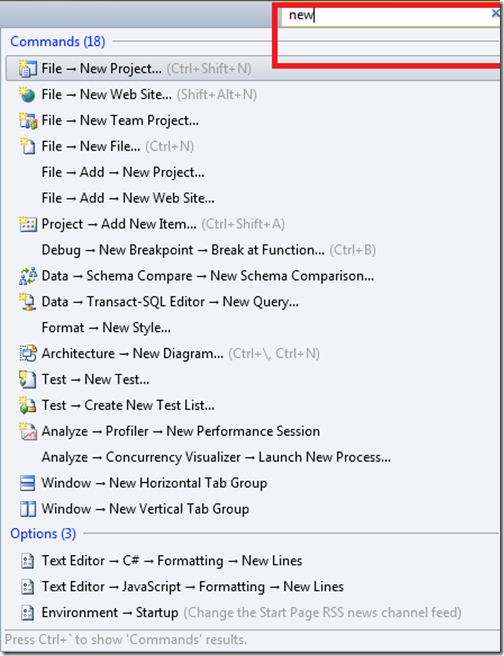
Line Highlighter:
Another things I have found is line highlighter in code editor. It will highlight the current line in Editor.
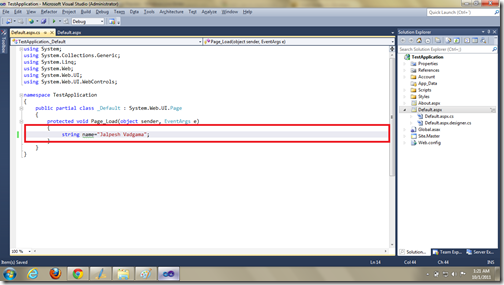
There are so many other features that needs to be discover. I will post that in future posts. Hope you liked it. Stay tuned for more..Namaste!!


0 comments:
Post a Comment
Your feedback is very important to me. Please provide your feedback via putting comments.